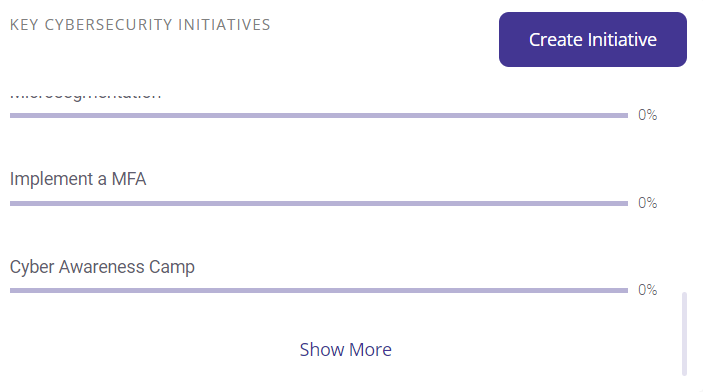Key Cyber Security initiatives
This section showcases the primary Cyber Security initiatives developed by the user and their current status.
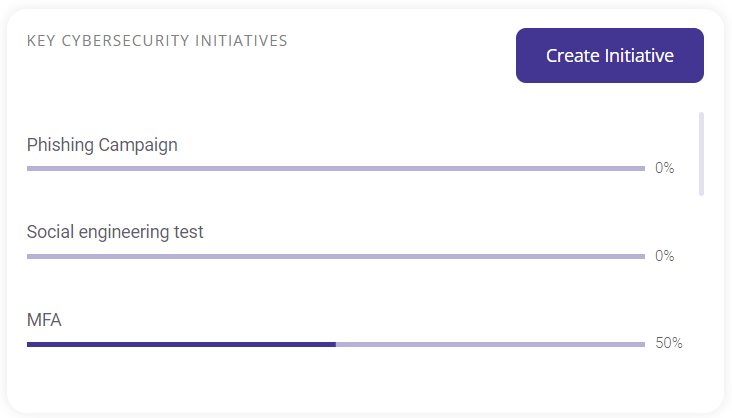
The user can alter or view the details of a particular initiative by clicking on its name.
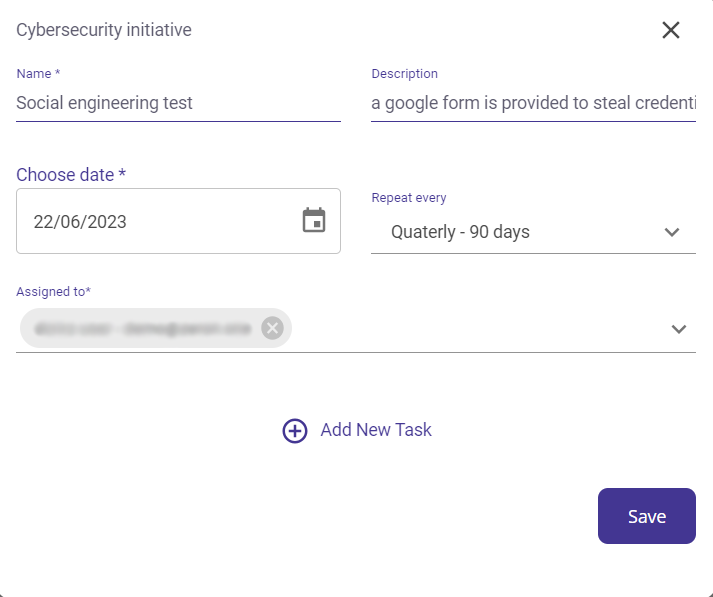
Steps to create a new Cyber Security initiative:
- Click on the 'Create initiative' button in the top right corner of the Key Cyber Security Initiatives section of the dashboard.
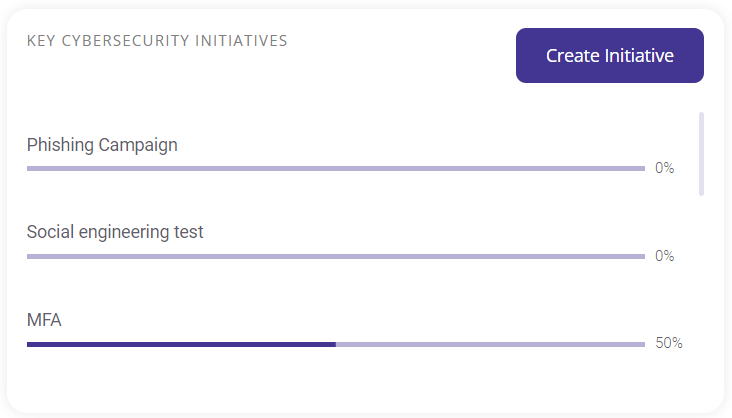
- Fill in the required fields and click on ‘add new task’ in the bottom to add specific tasks and attachments.
- Click on ‘create’ to save your newly created initiative.
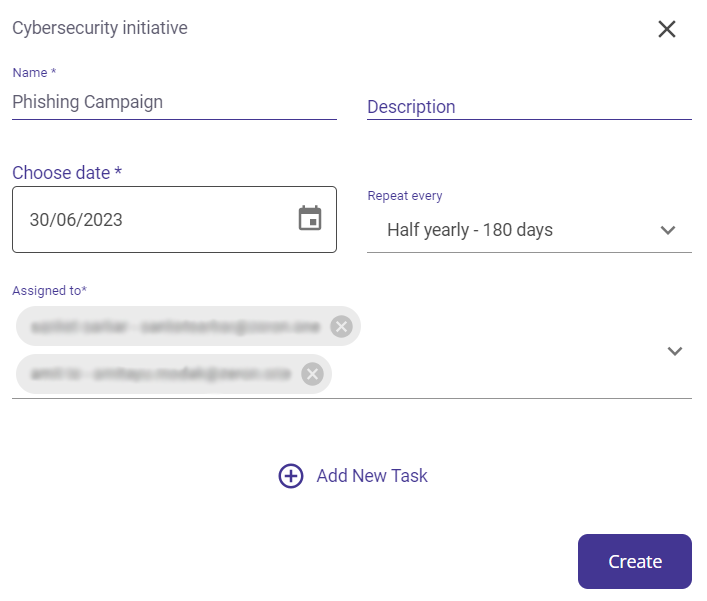
- The newly added task will now be visible in the Key Cyber Security Initiatives section.
To view all the initiatives, scroll down this section and click on ‘Show More’.