Barracuda Email Protection Integrations
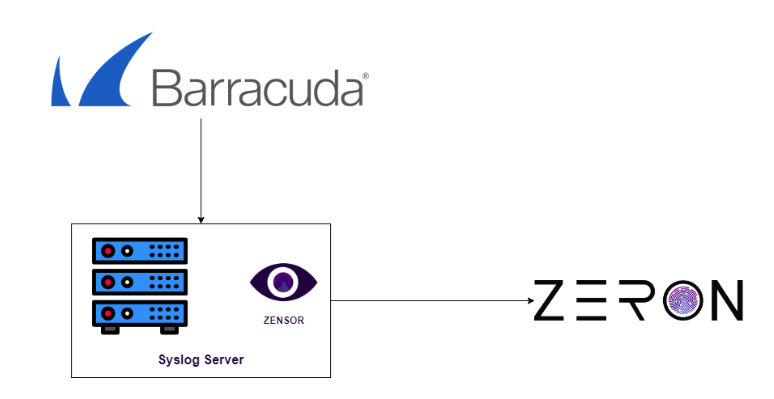
Methodology: Syslog
Process: Barracuda email protection Syslog logs will be exported to a Syslog server. From that Syslog server, logs will be transferred to Zeron via Zensor.
Syslog Integration enables you to export your message log data to a syslog server or a security information and events management (SIEM) system. With Syslog Integration, you can store your information beyond 30 days and use it for tracking, analysis, and troubleshooting.
To configure Syslog Integration:
- Log into Email Gateway Defense and navigate to the Account Management tab.
- Open any firewall ports needed for communication with your syslog server/SIEM system. Refer to Email Gateway Defense IP Ranges for information on IP ranges.
- Enter the IP Address/Hostname and Port for your syslog server/SIEM system. The default port is 6514.
- Click Test to ensure that Email Gateway Defense can connect with your syslog server/SIEM system.
- If the test works, your message log data begins transferring to your syslog server/SIEM system.
- If the test fails, check the IP Address/Hostname and Port information and reenter it if needed. Then perform the test again.
To delete the syslog server, click Delete.