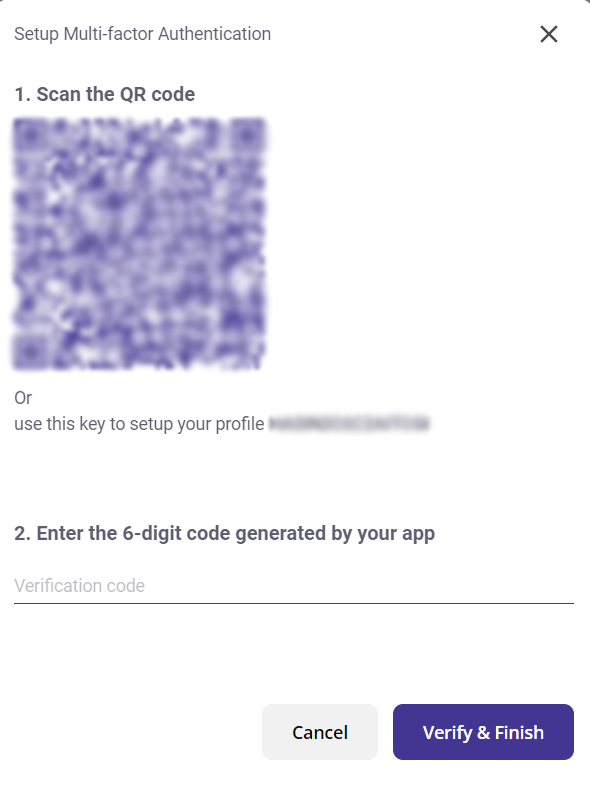Multi-Factor Authentication (MFA)
This section lets the user set up a Multi-Factor Authentication (MFA), which can help enhance the account's security.
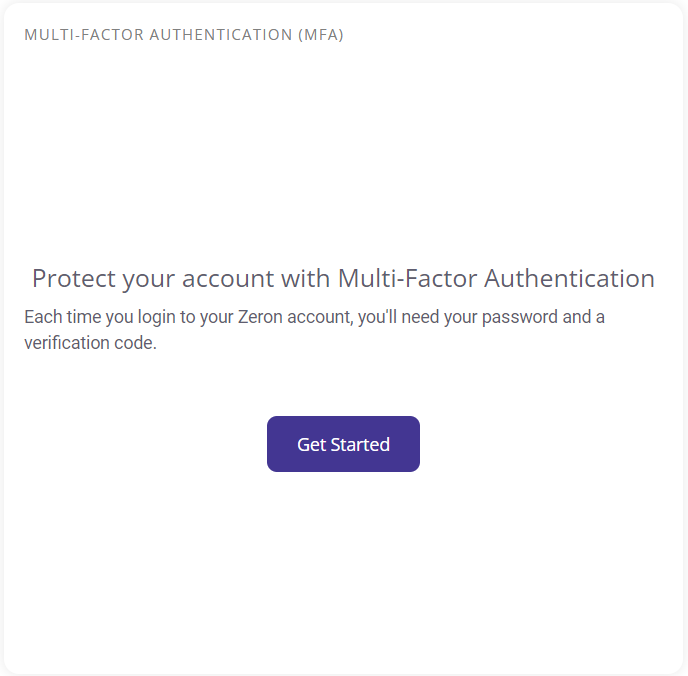
Steps to set up Multi-Factor Authentication:
- Click on the ‘Get Started’ button.
- Scan the QR code in your authenticator app or use the key given on the screen.
- Enter the 6-digit code generated by your authenticator app.
- Click on ‘Verify and Finish’ to complete the setup.