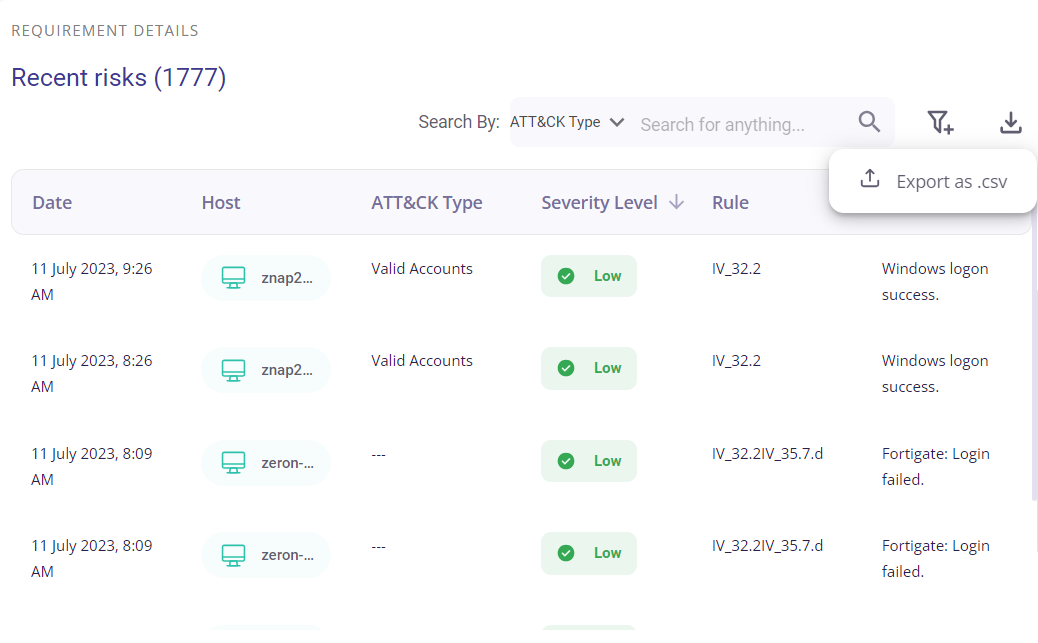Controls
The controls section enlists all the controls that are offered for that particular framework.
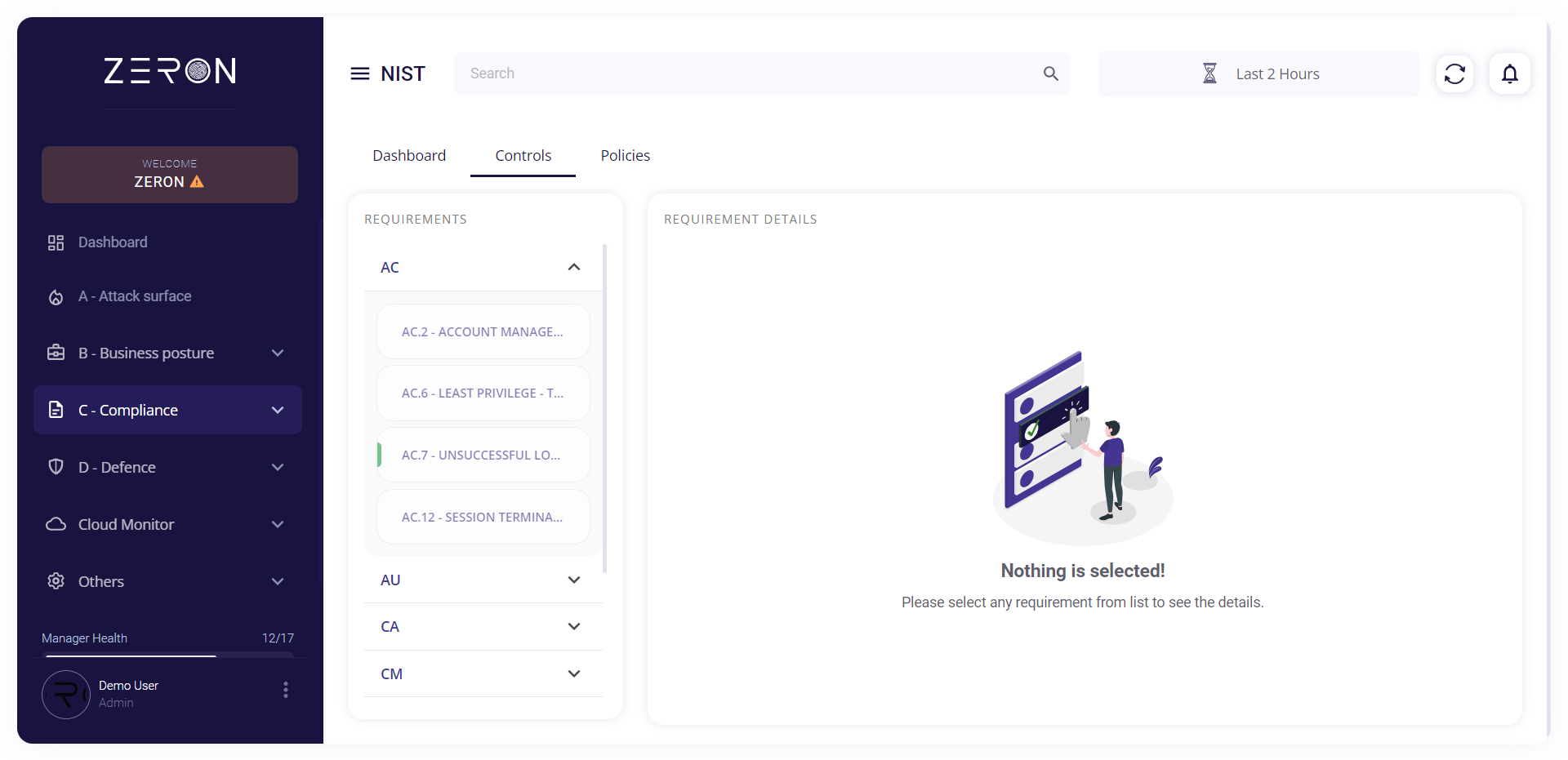
On the left side of this section, there is a list of controls. Clicking on a particular control provides the following details for that control:
- Description
- Implementation guidance
- Recommended tools
- Category
- Recent risks
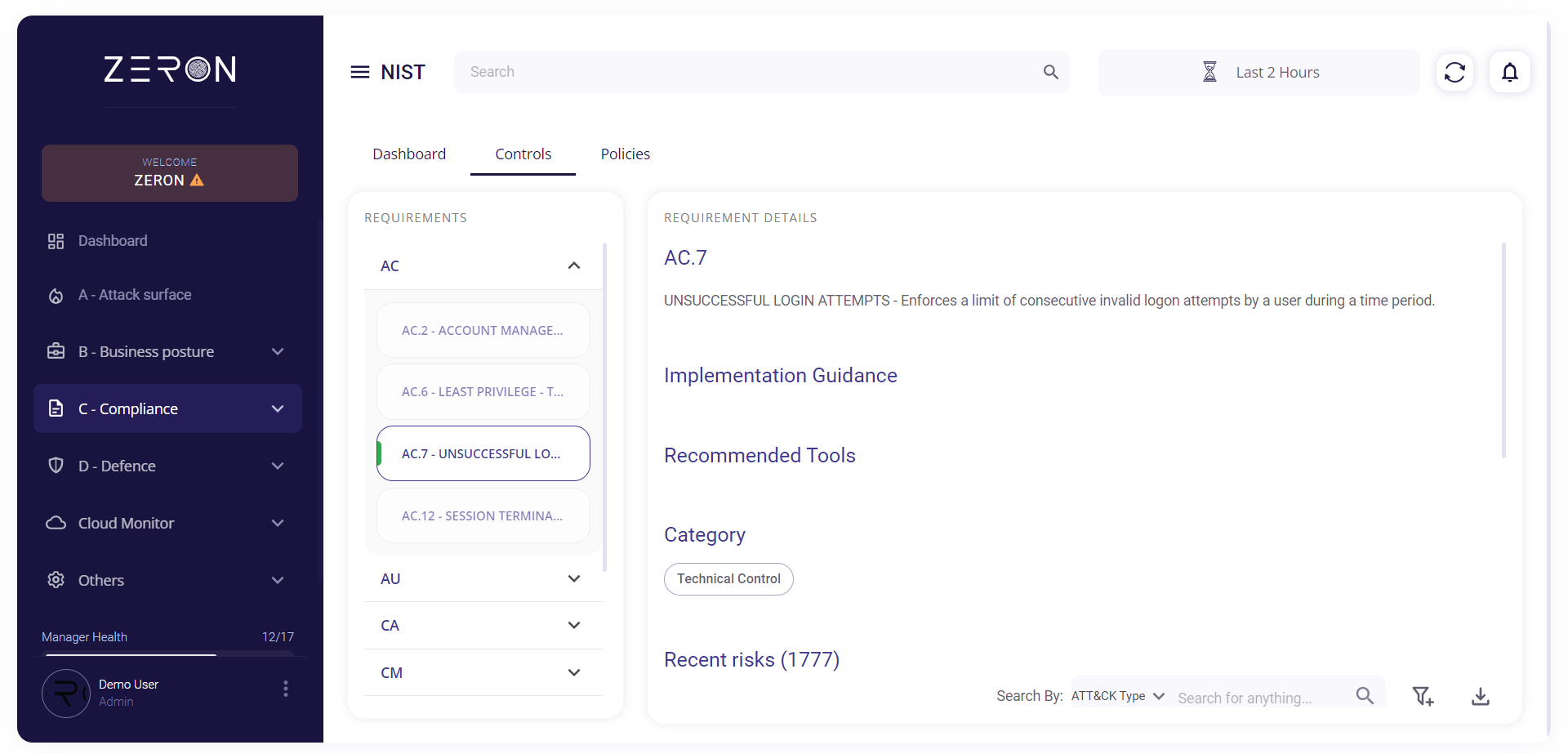
The green mark on certain controls indicates that those controls contain information on recently detected risks. The risks are organized in a table and categorized by date, host, attack type, severity level, rule, and description.
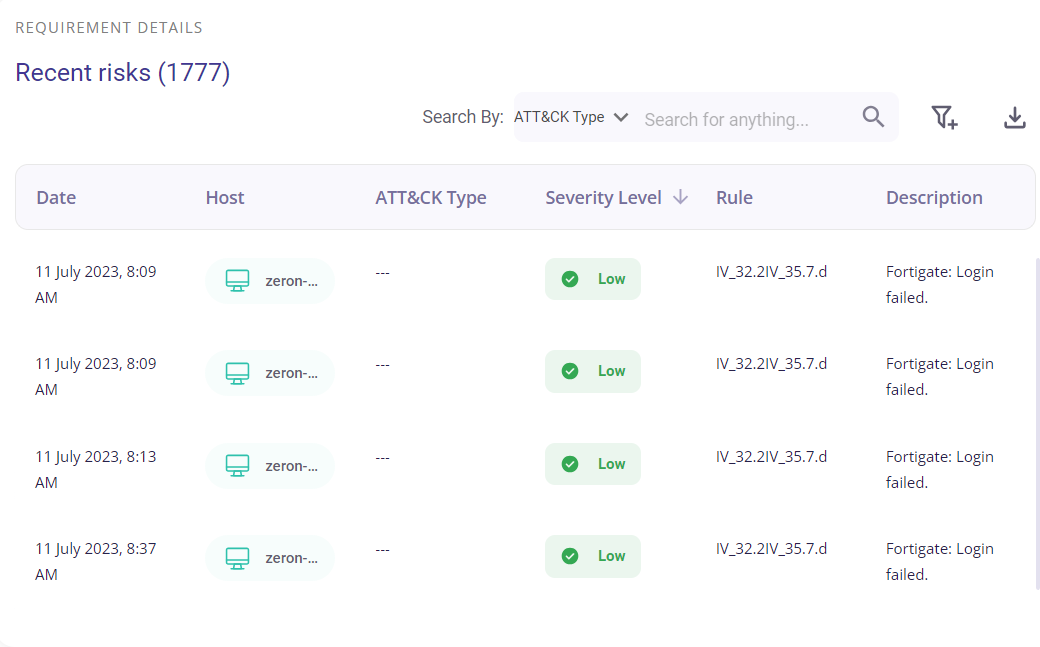
The user can search for a particular Control/Policy based on the host and severity level by clicking on the filter icon in the top right corner.
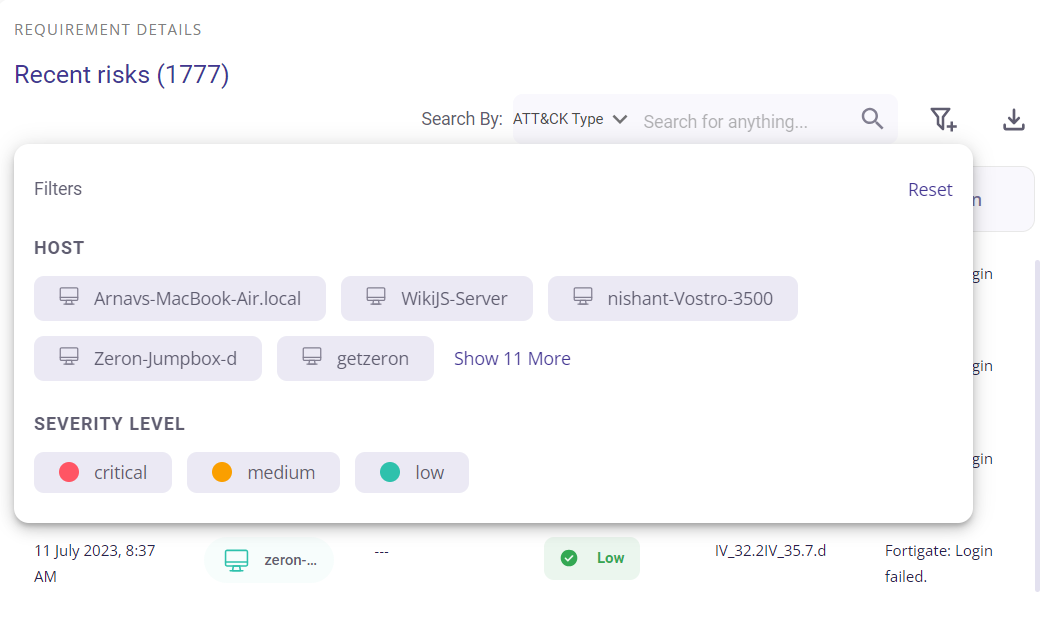
The user can also get more details about each risk by clicking on it.
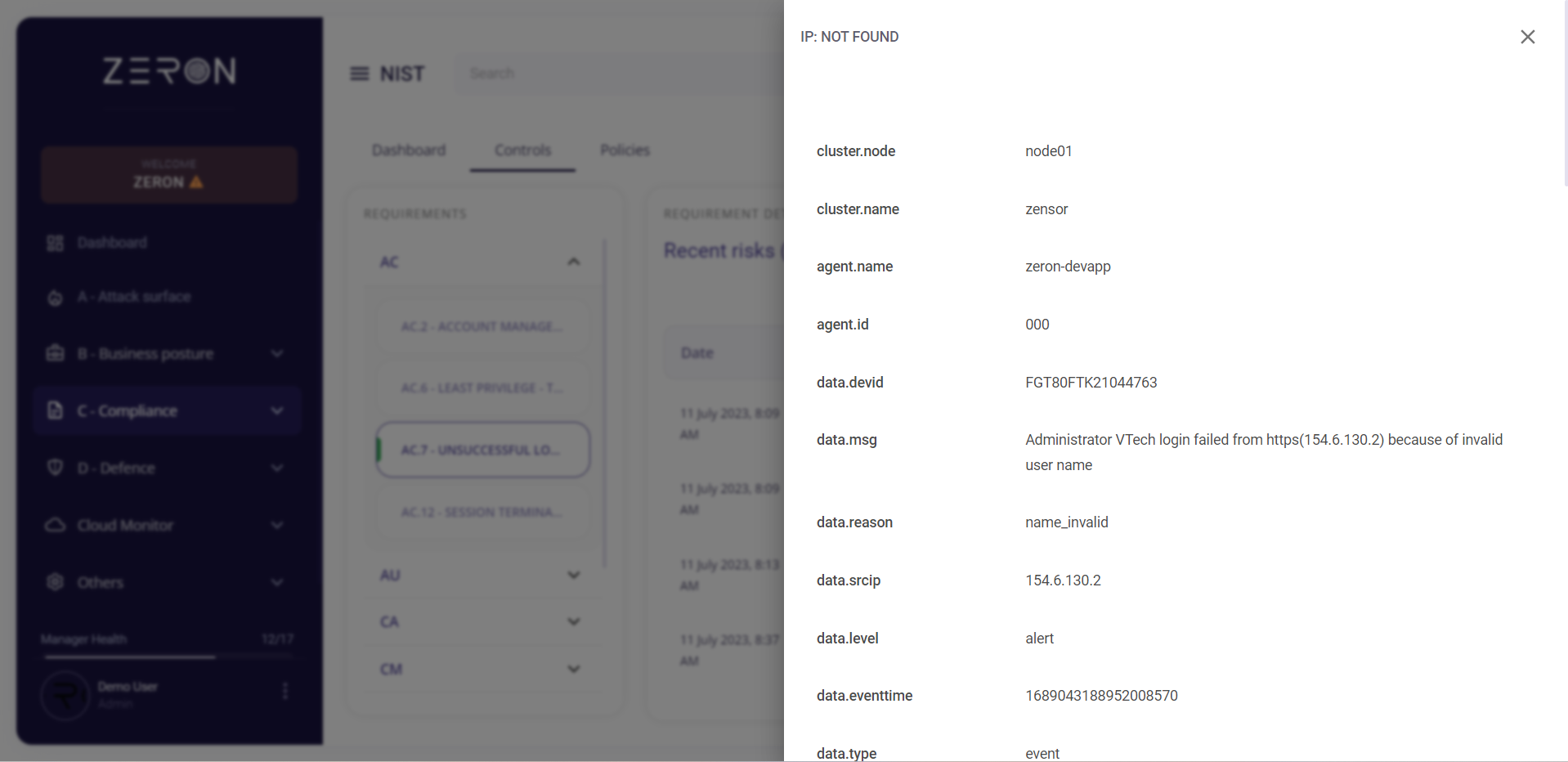
The list of risks can be downloaded as a .csv file by clicking on the download button and then selecting the 'export as .csv' option.