Policies
The Policies section helps enable the user to implement the controls. The Policies/Sub-controls are predetermined by Zeron and are ready for use.
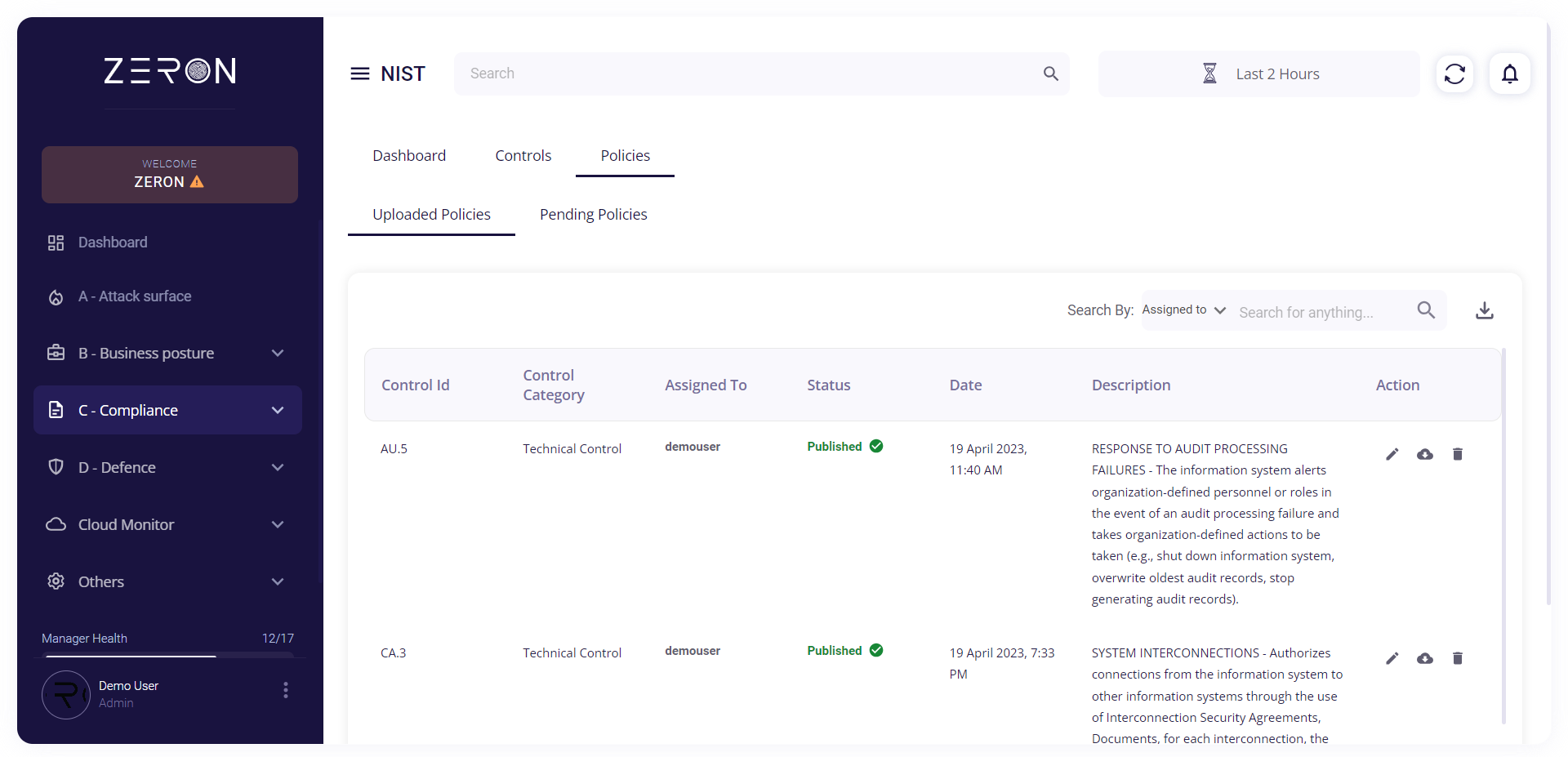
The policies are arranged in a tabular format and categorized by Control ID, Control Category, assignee, Status, Date, Description, and action. Clicking on a particular control provides a small preview containing basic details about that Control/Policy.
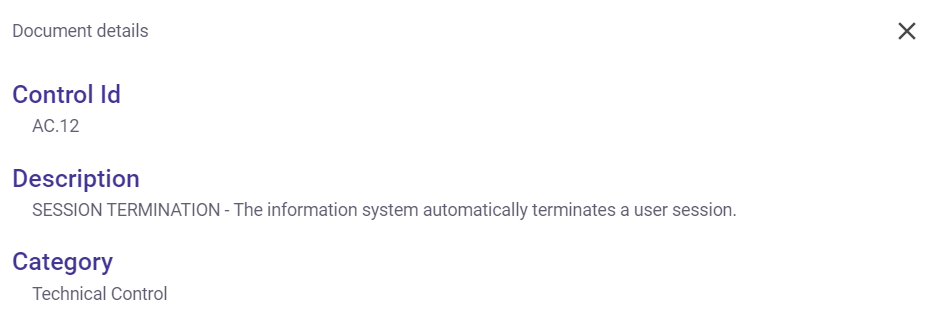
This section is divided into two subsections:
- Uploaded Policies
- Pending Policies
The 'Pending Policies' subsection consists of the controls that haven't been implemented yet. The total number of pending policies for this framework can be noted at the bottom of the table.
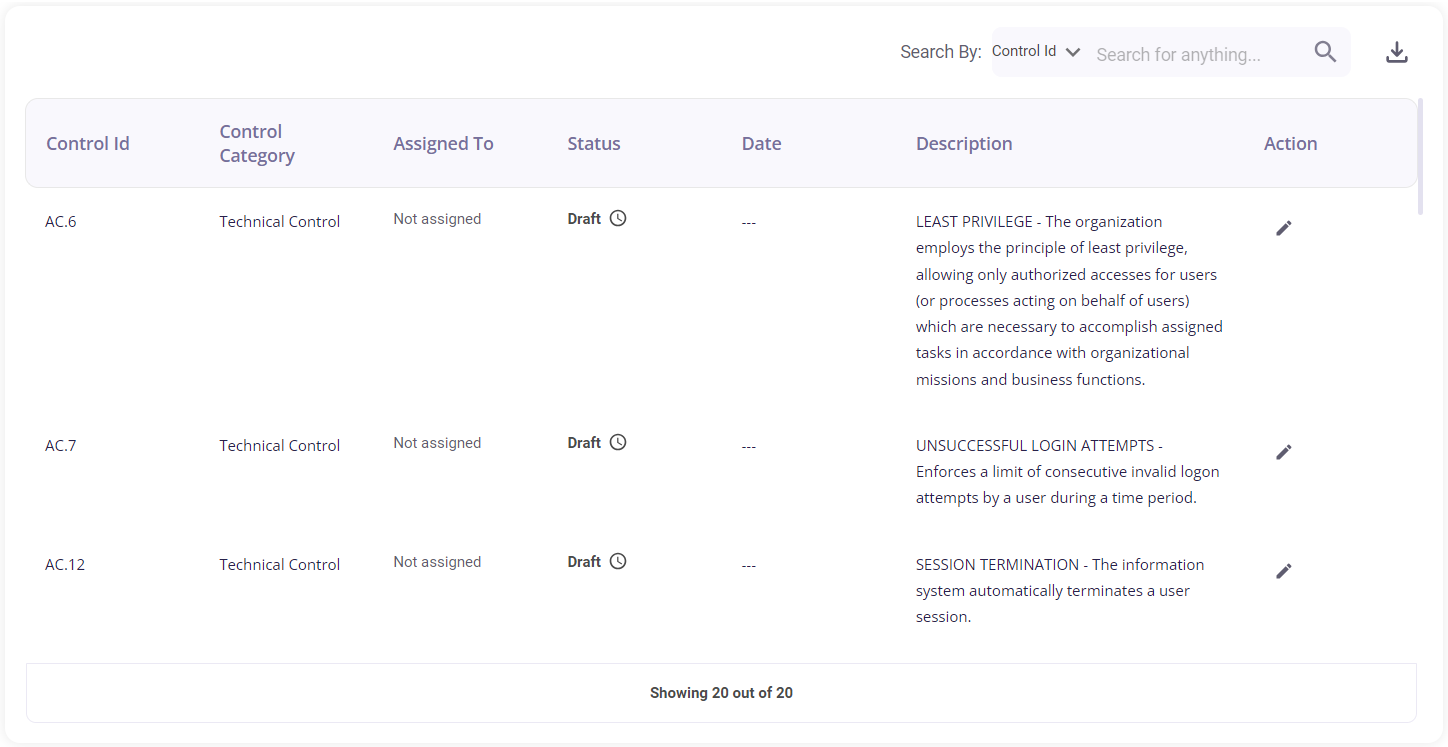
The 'Uploaded Policies' subsection consists of all the controls that have been implemented so far. The total number of implemented policies for this framework can be noted at the bottom of the table. The implemented policies can be searched according to the assignee, control category, control ID, and status. The policies/controls implemented can be of three types: Published, Not uploaded, or Draft.
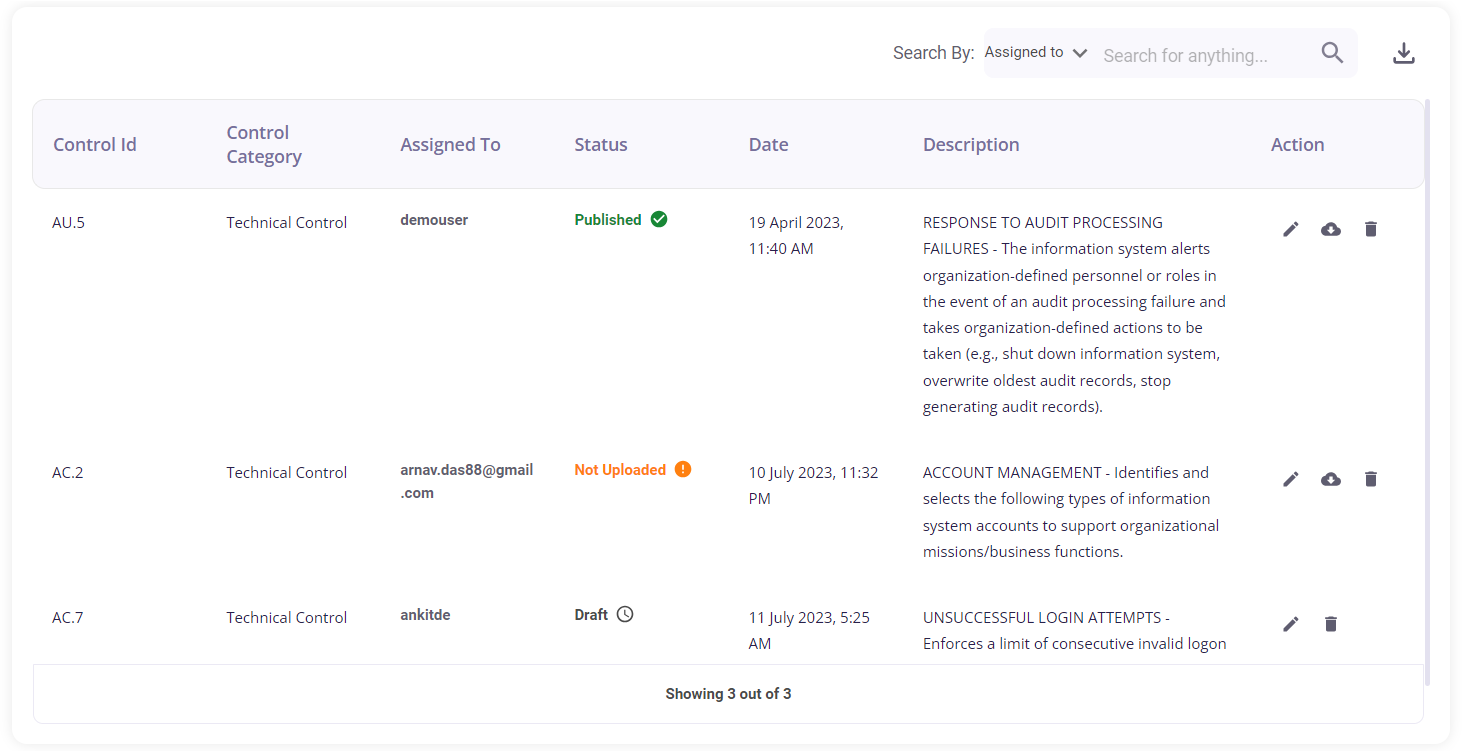
The following actions can be performed on an Uploaded Policy:
- Edit
- Download file
- Delete
Steps to implement a Control/Policy:
- Click on the 'Pending Policies' subsection.
- Click on the marker icon for the Control/Policy you wish to implement.
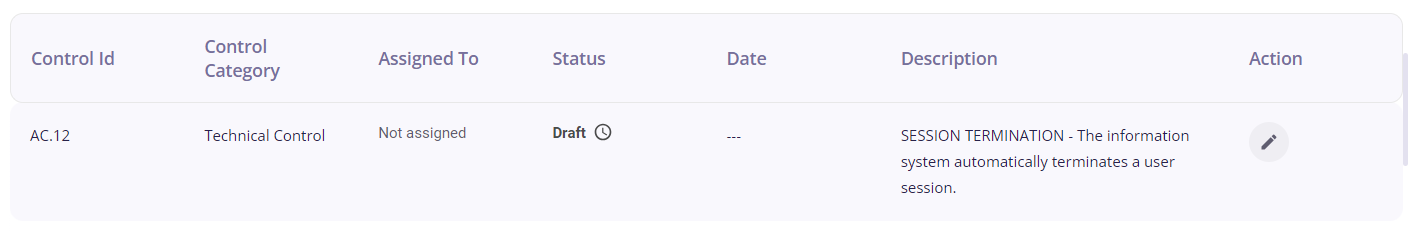
- Fill in the status, assignee, date, and upload the required file.
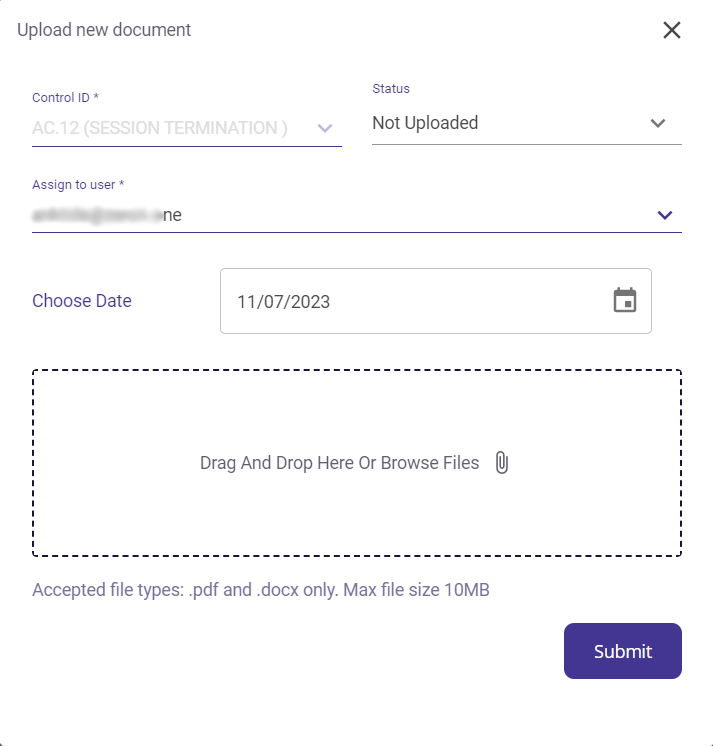
- Click on 'Submit' to implement the Control/Policy.
- The Control/Policy that has been implemented can be seen in the 'Uploaded Policies' subsection. It also gets reflected in the Dashboard of the compliance Module.
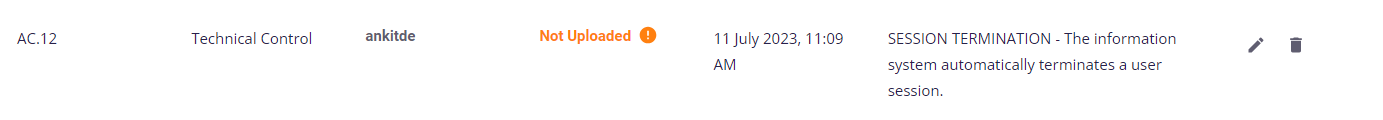
To implement a Control/Policy with a 'Published' status, the user must upload a .pdf or .docx file. If the user does not have a file during implementation, they may opt to keep the status as 'Not Uploaded' or 'Draft' while implementing, and modify it later.