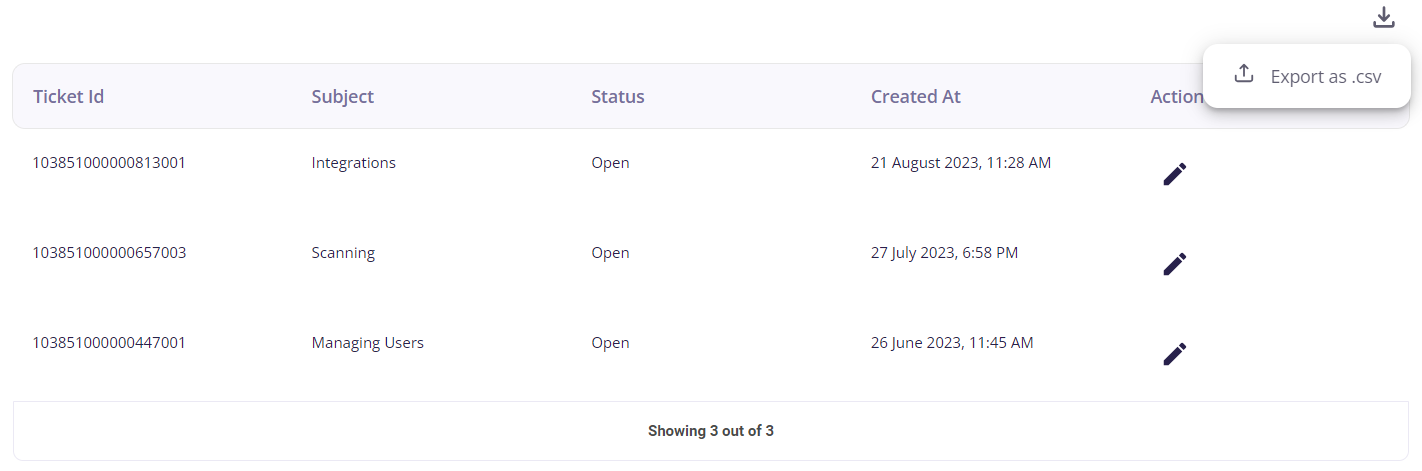Help
Get quick and effective assistance by creating support tickets. Our dedicated Customer Support team is here to help you resolve any questions or challenges you may encounter.
The tickets created here are for resolving any queries the user has about the product, and these tickets will be followed up by the Zeron staff directly. Please refer to this page to create and manage tickets within the organization.
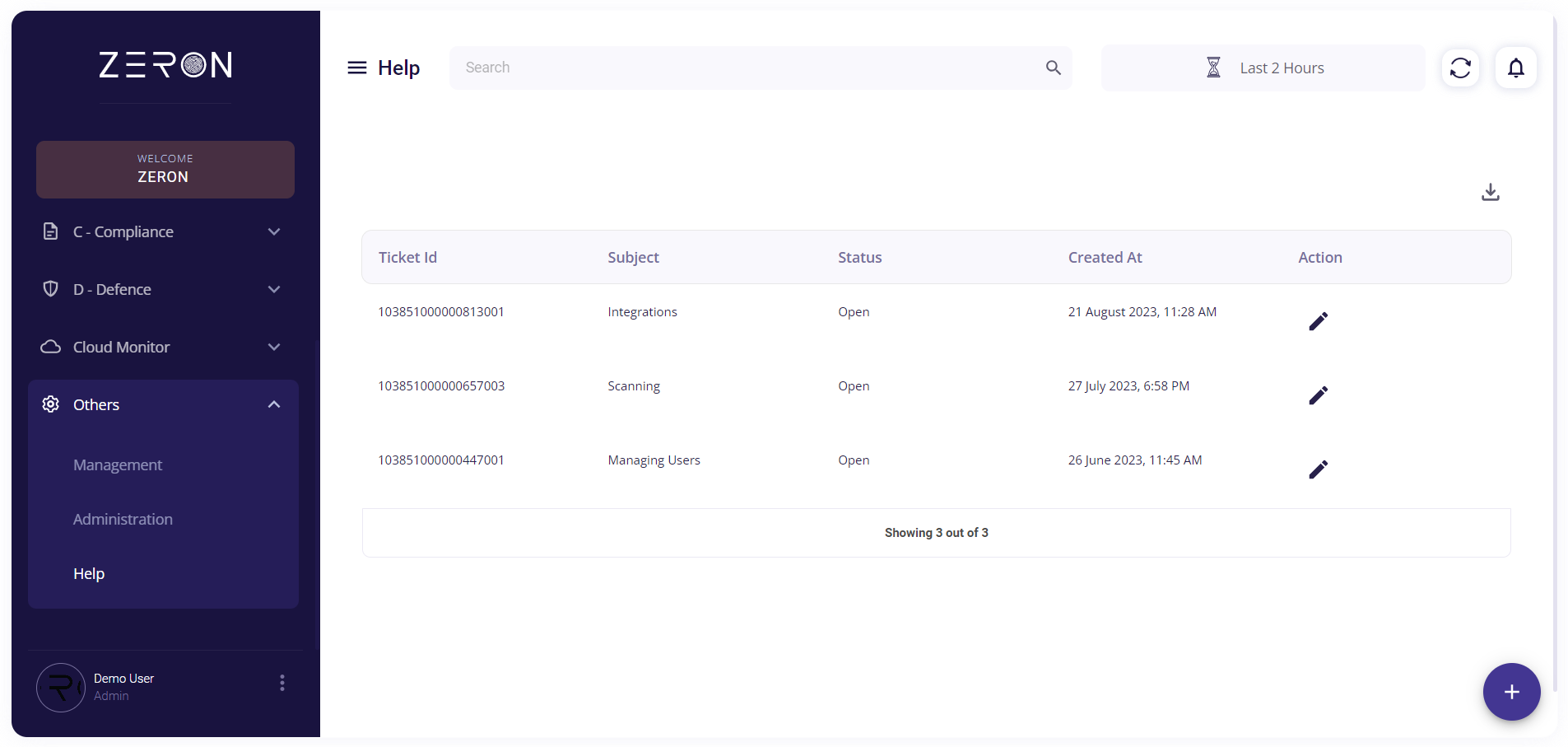
Steps to edit a ticket:
- Click on the edit icon given on the right-hand side of the ticket you wish to edit.
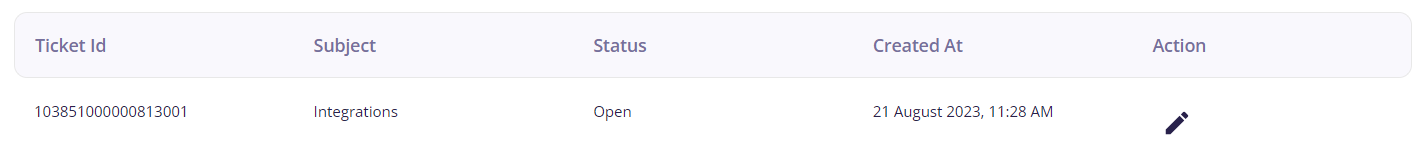
- Edit the ticket subject/content.
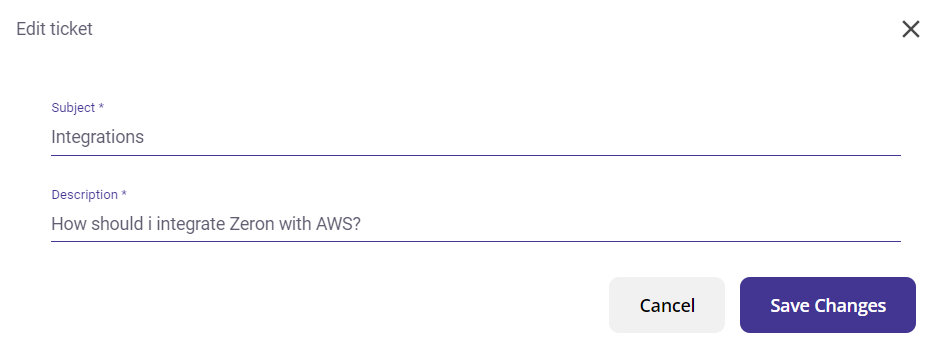
- Click on the 'Save Changes' button to update.
Steps to add a new ticket:
- Click on the '+' icon on the bottom right-hand side of the page.
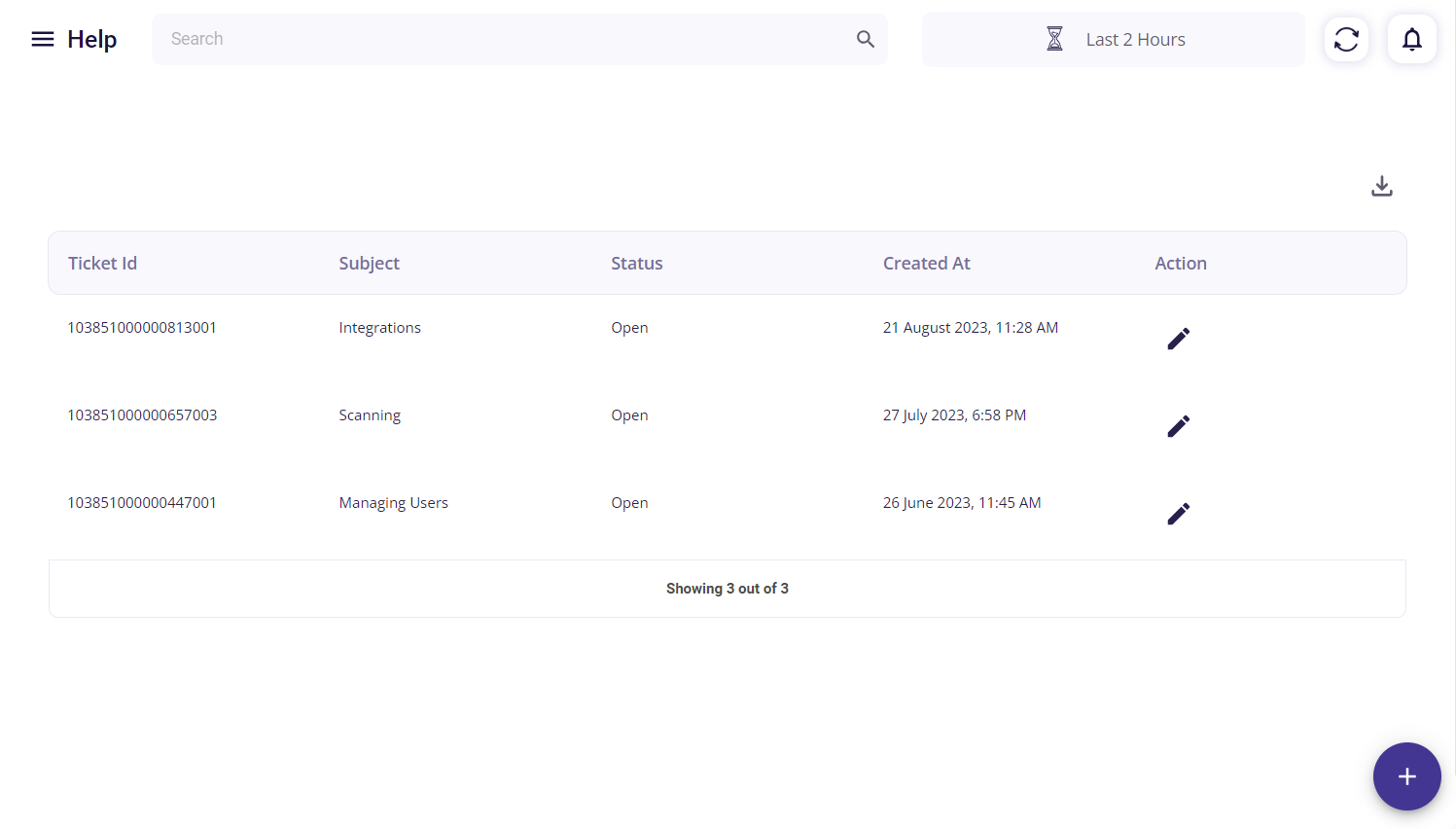
- Fill in the subject and its description.
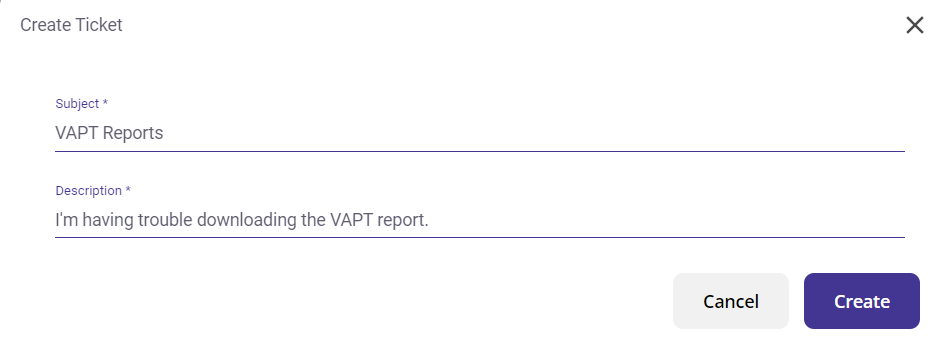
- Click on the 'Save Changes' button to update.
The list of all the tickets created in this section can be downloaded as a '.csv' file by clicking on the download icon on the top right corner and pressing the 'export as .csv' option.