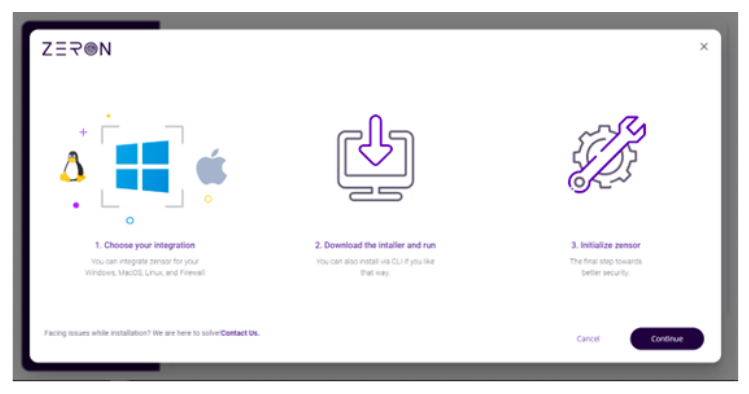Navigate into Management
After logging in, you will be redirected to the Zeron dashboard.
- Click Management from the left navigation panel and then Zensors.
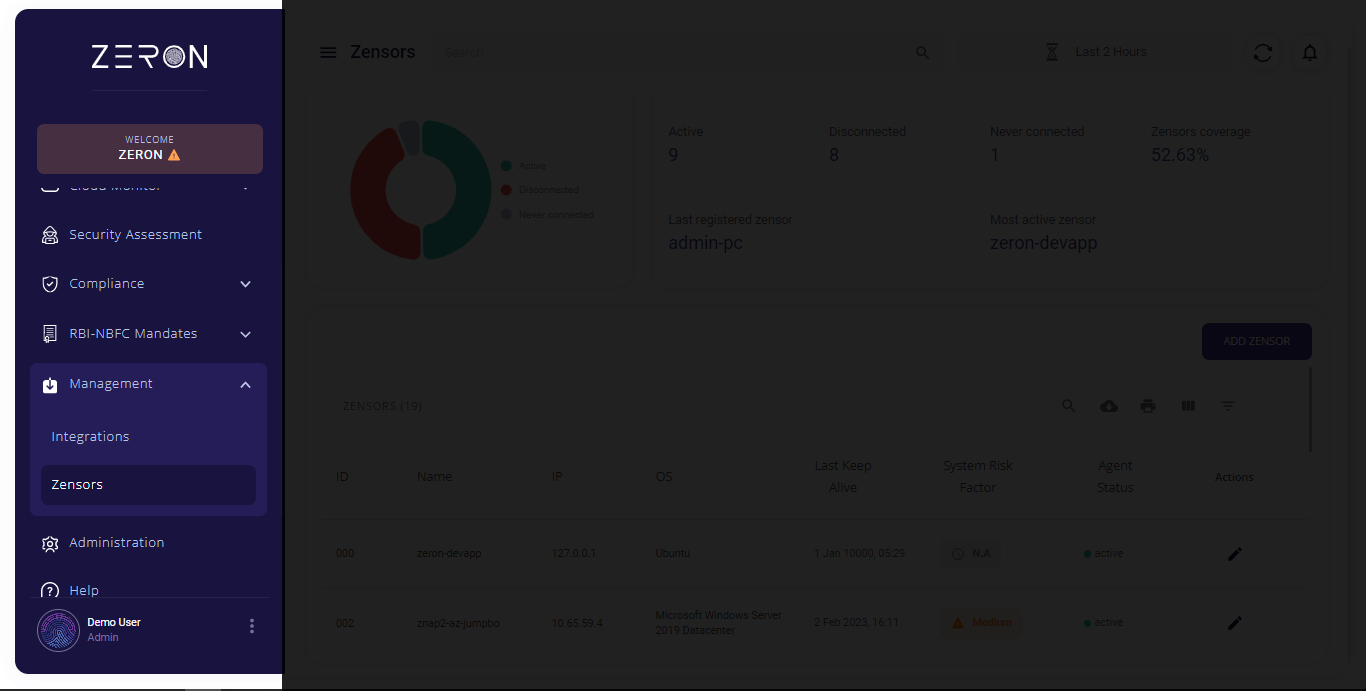
- Click the ADD ZENSOR button to configure your system with Zensor.
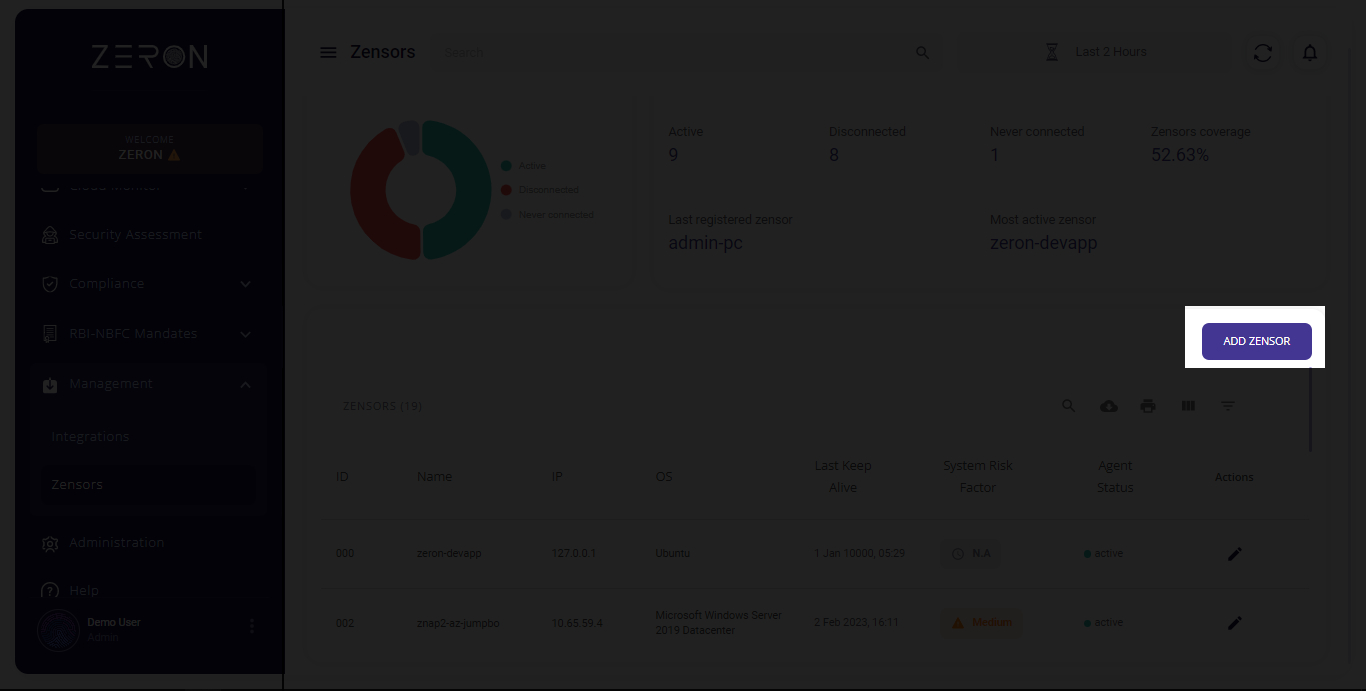
- There are three steps to configure a Zensor into your system: first, choose your operating system; second, download and install the Zensor or run the CLI script; and third, initialize the Zensor. Click the "Continue" button.