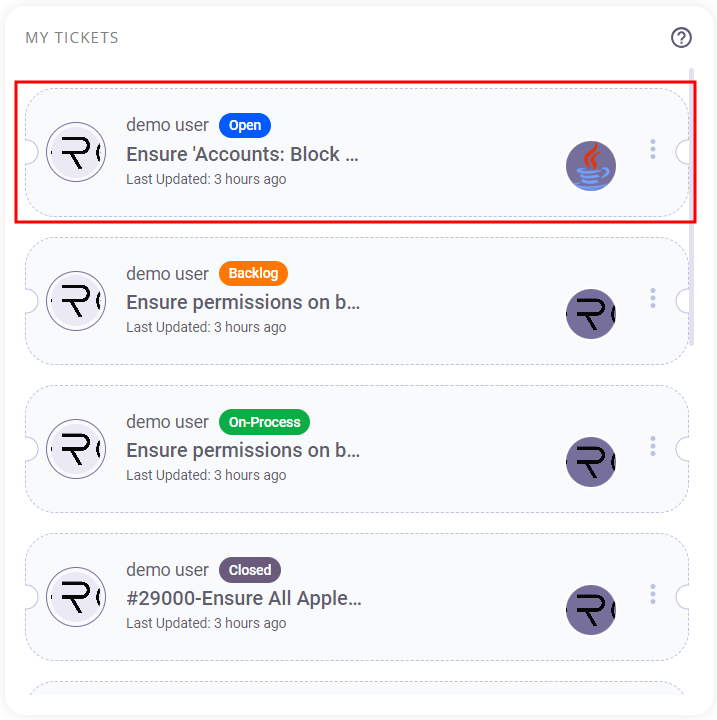Tickets
This section is made up of two parts:
| My Tickets | Assigned Tickets |
|---|---|
| These are tickets assigned by the user. | These are tickets assigned to the user. |
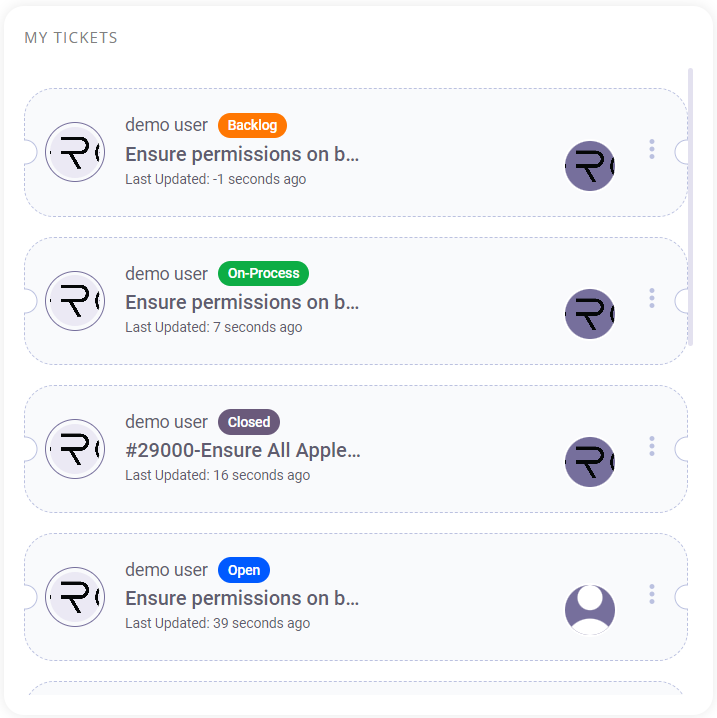 | 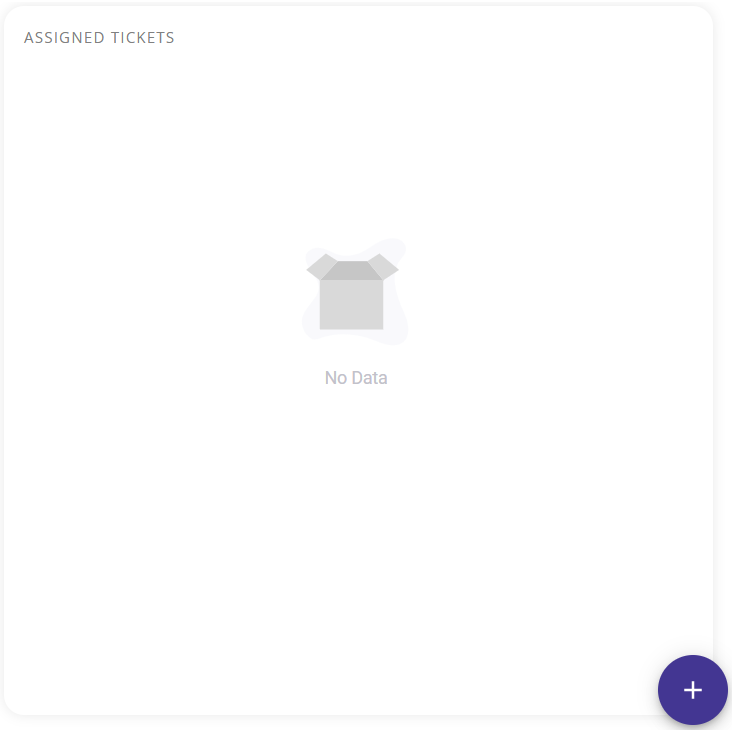 |
Clicking on a particular ticket gives the user more details about it. These details include:
- Title
- Status
- Date of creation
- Date of the latest update
- Assignee(s)
- Content.
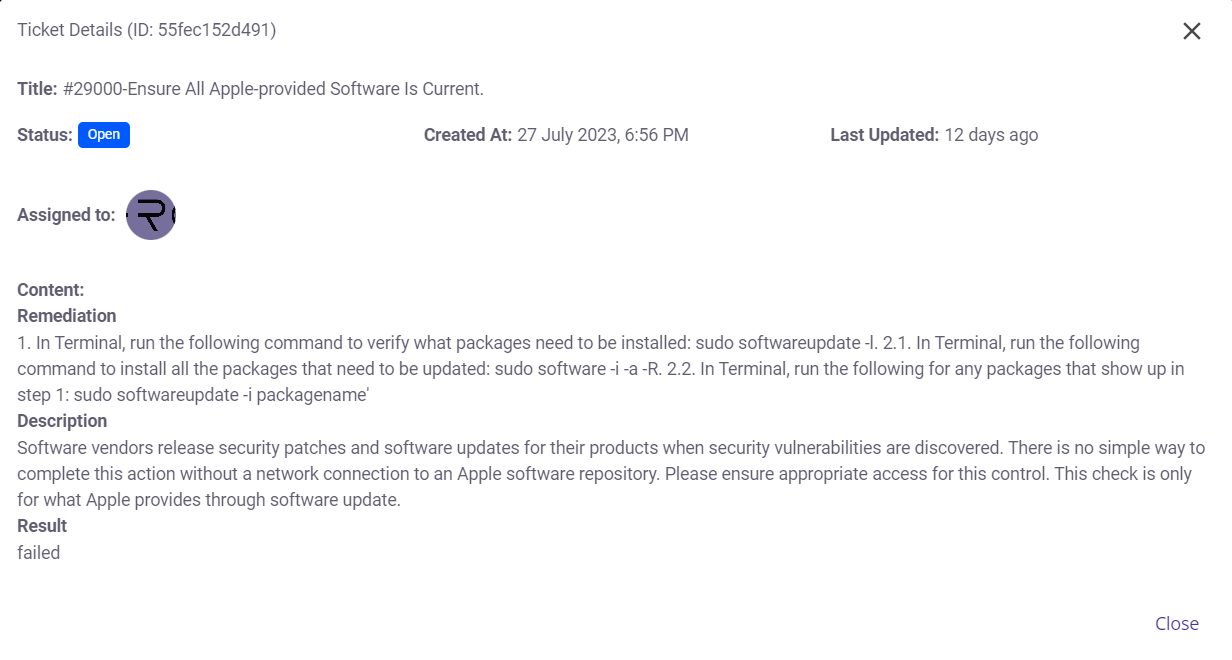
To edit or delete a ticket, click on the ellipses given on the right-hand side of it and choose the desired action.
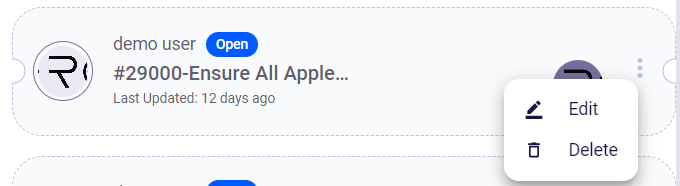
Clicking on 'Edit' will open a form, where the user can edit the details of the chosen ticket.
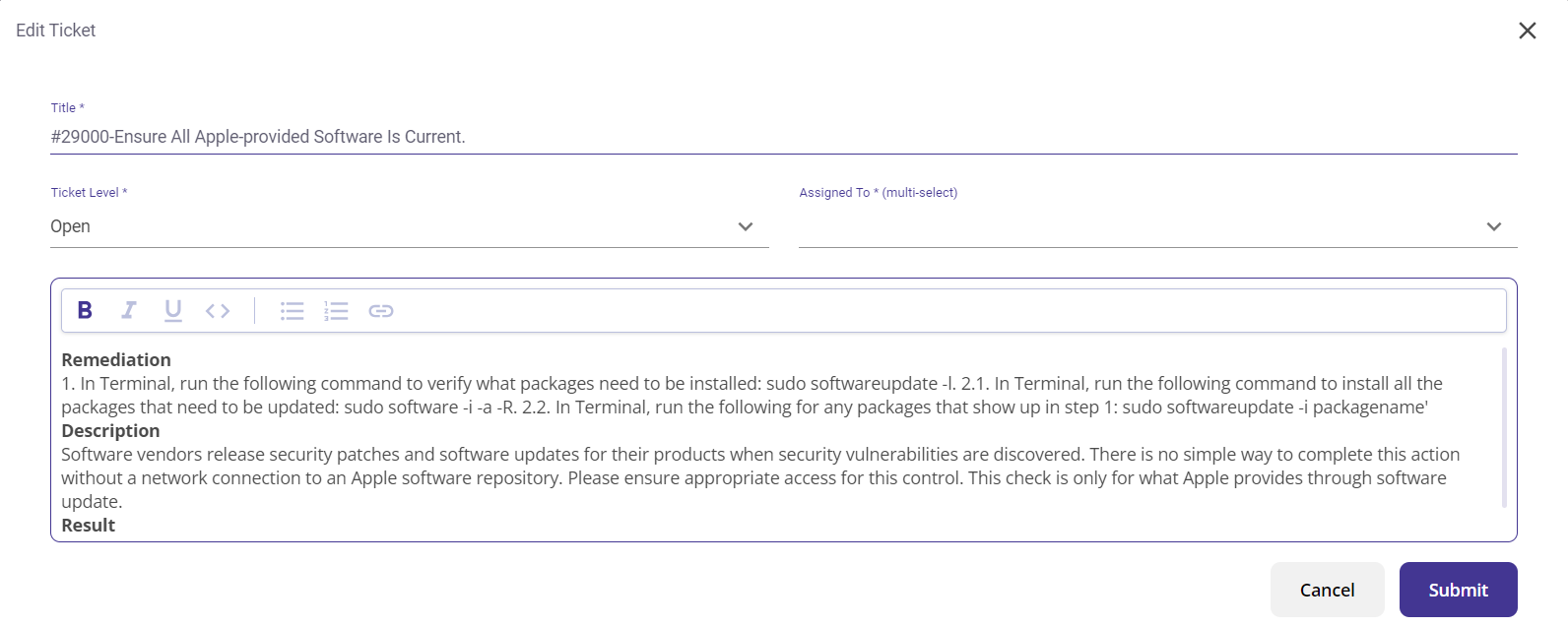
NOTE
The status of the ticket is based on the below color code:
- Open
- On Process
- Closed
- Backlog
The ticket is yet to be processed.
The ticket is currently being processed.
The ticket has been resolved.
The ticket has been pending.
Steps to create a new ticket:
- Click on the ‘+’ icon given on the bottom right of the page.
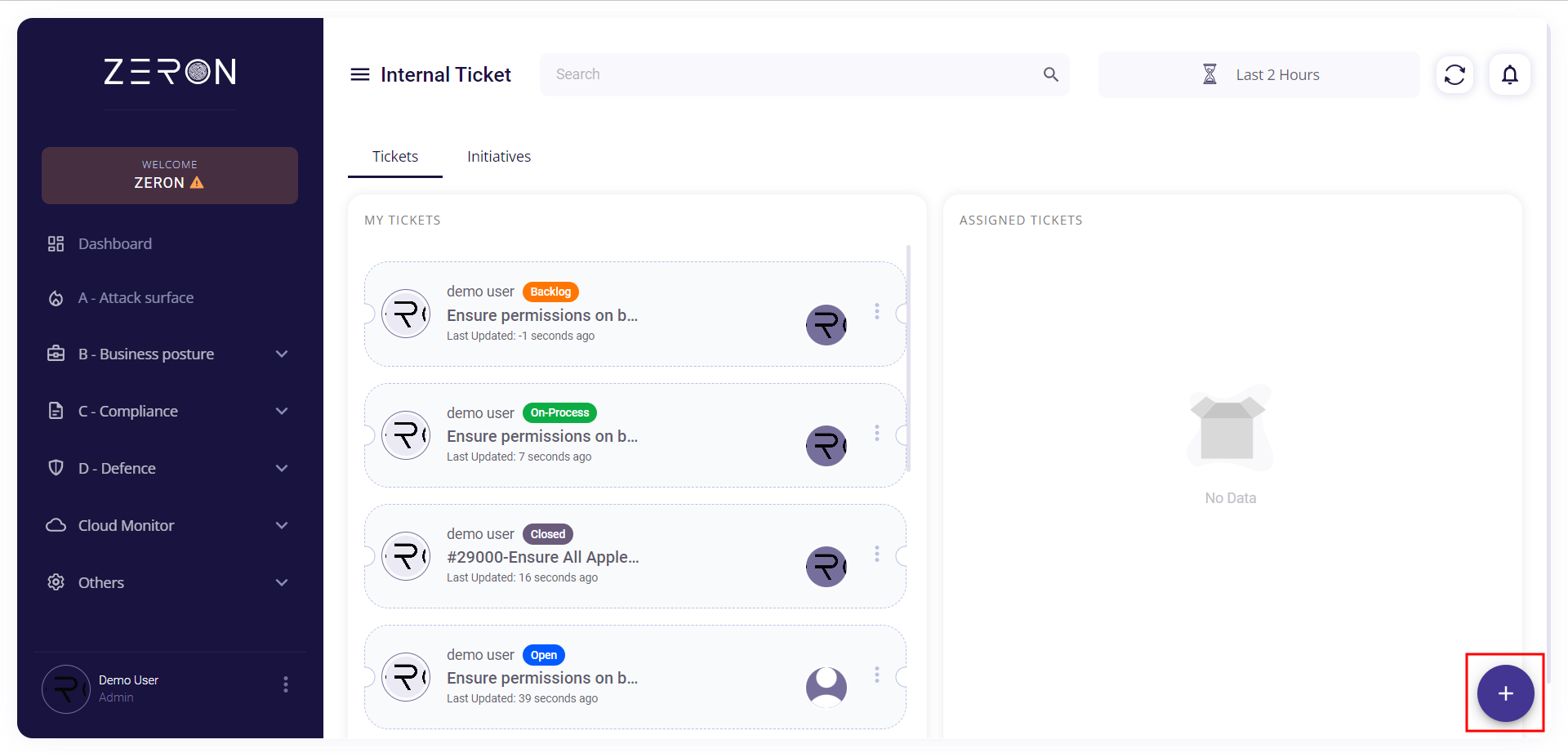
- Fill in the Title, Ticket Level, Assignee(s), and content.
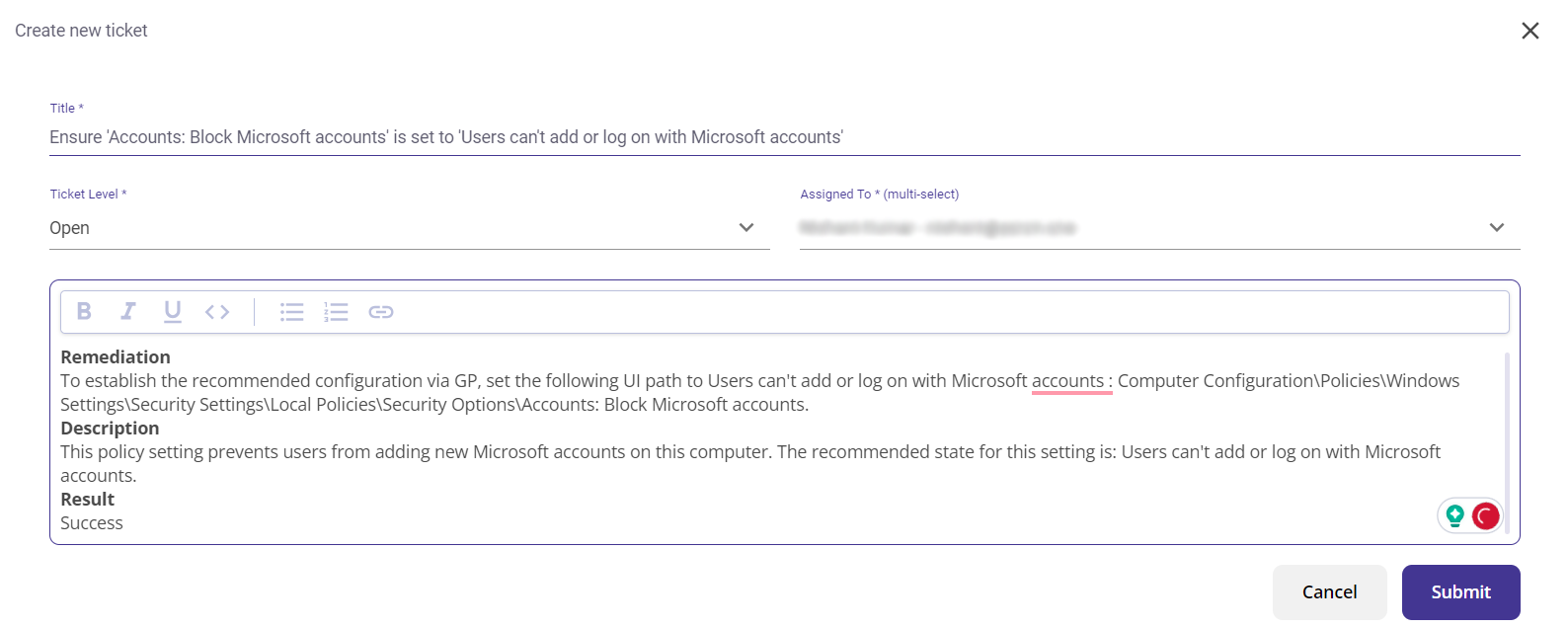
- Click on the 'Submit' button to successfully create your ticket.
- This ticket can now be seen in the ‘My Tickets’ section.