Redhat
Steps to install zensor in Redhat:
Run the terminal of your system using
Ctrl+Alt+TRun the Install via CLI command starting with [curl -so] that is for installation of Zensor.

Then run
sudo systemctl daemon-reloadThen run
sudo systemctl enable zensor-agentThen run
sudo systemctl start zensor-agent
Troubleshooting
Installation alerts
Agent is running:
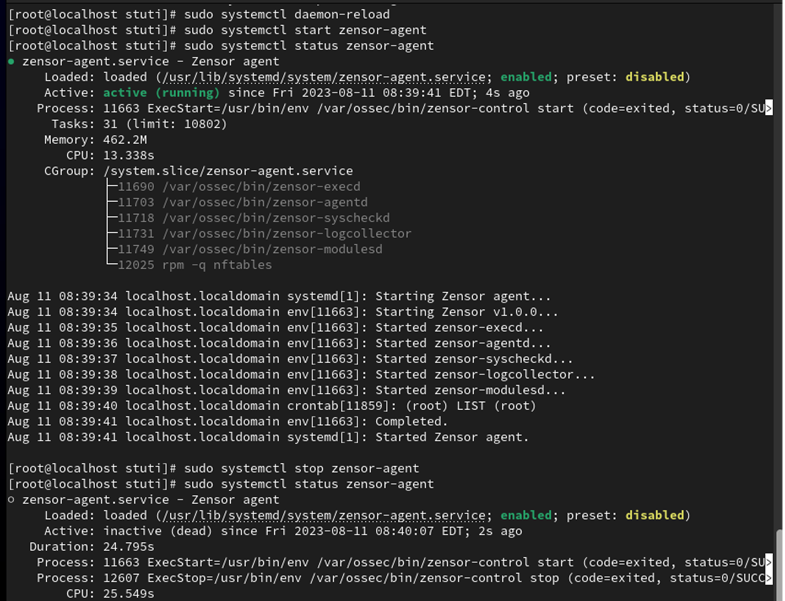
Platform Status (active):

Deactivation alerts
To stop the agent:
sudo systemctl stop zensor-agent
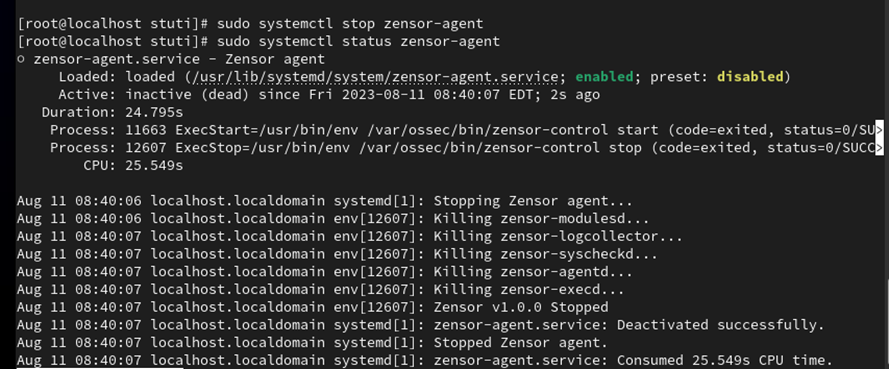
Platform Status (disconnected):
