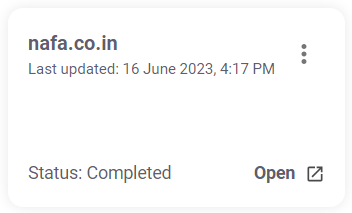Targets
This section displays the various targets that are being scanned and analyzed. Each target’s title provides the following:
- Target name (domain name)
- Date and time of the previous scan
- Status of the scan
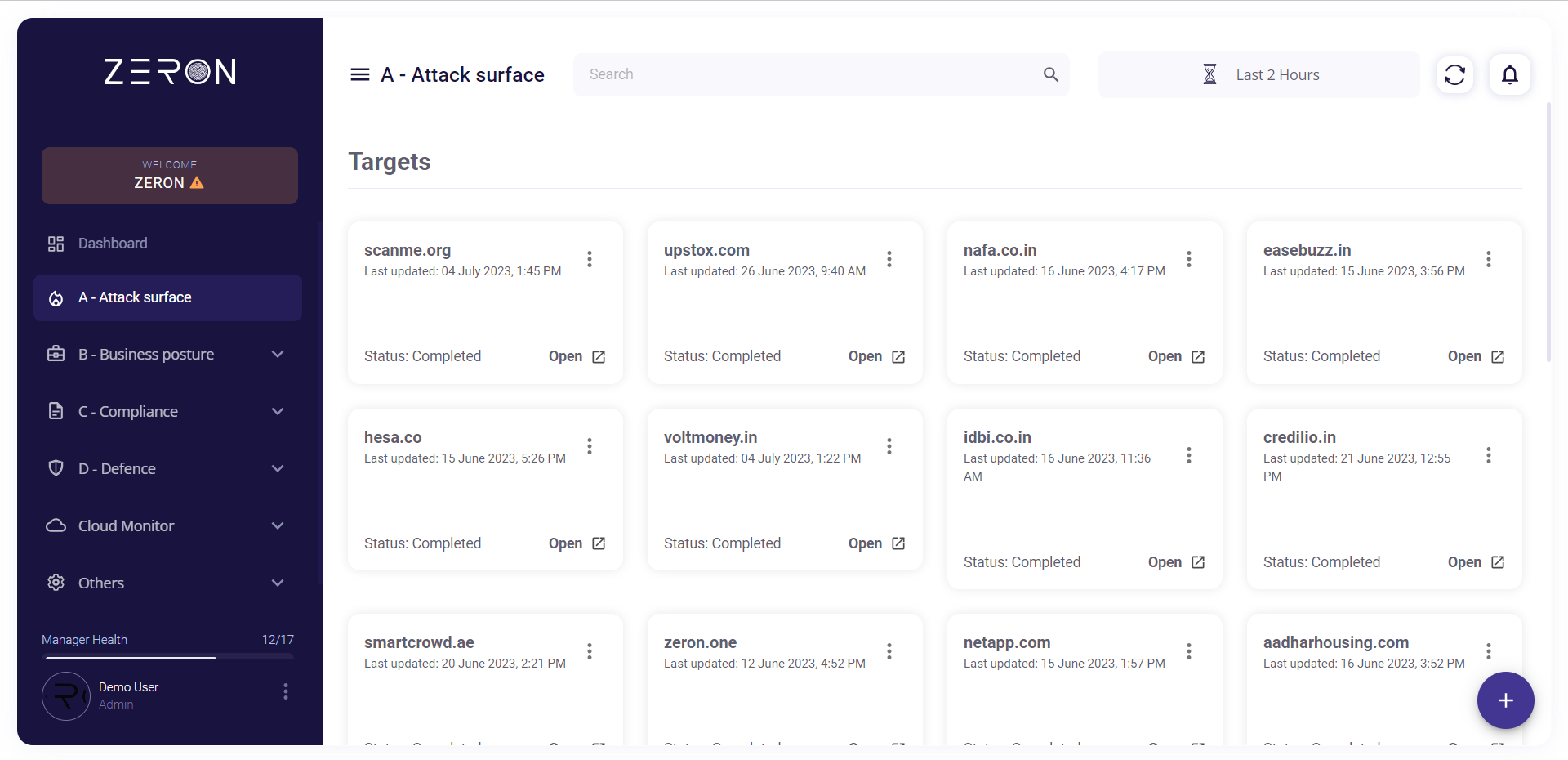
Steps to add a new target:
- Click on the '+' button given on the bottom right corner of the page.
- Fill in the domain name.
- Provide a description of the target (optional).
- Click on the 'Submit' button to successfully add the new target.
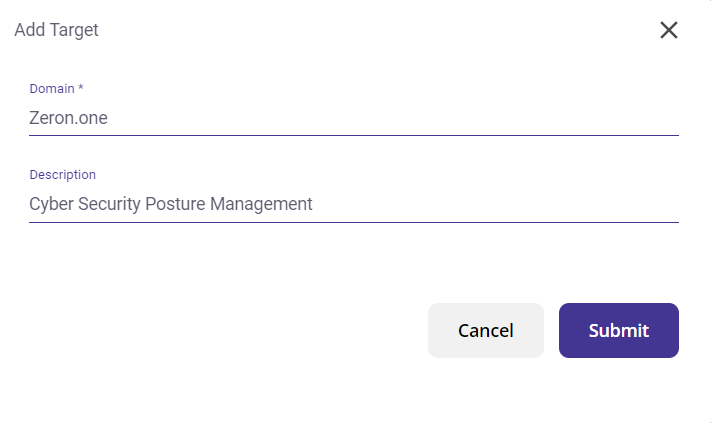
NOTE
When typing a new domain name for adding a target give the domain name only.
Example:
https://zeron.one ❎
Zeron.one ✅
The newly added target will now appear at the bottom of the targets section.
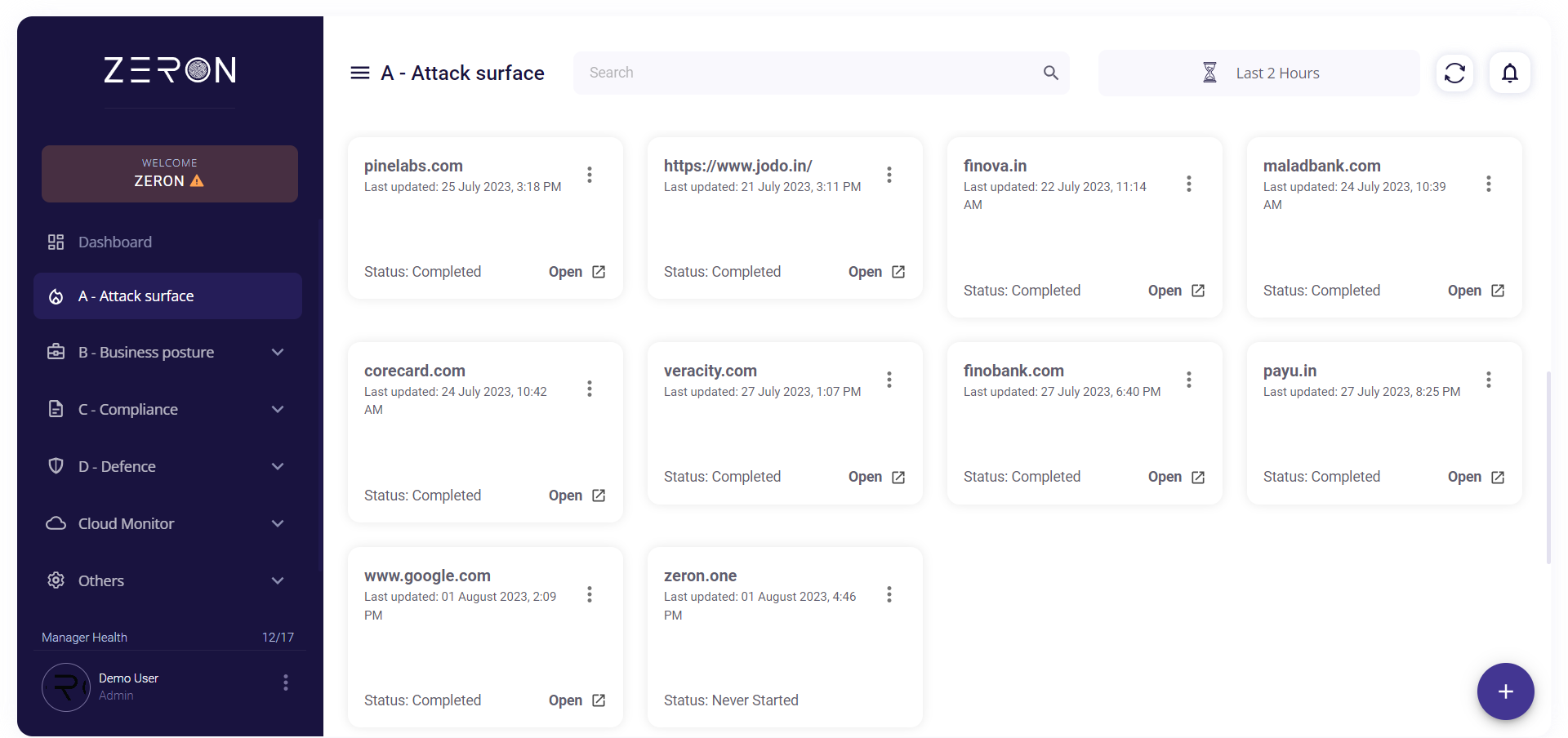
Steps to start a new scan:
- Click on the ellipses present in the top right corner of the target you wish to scan.
- The ellipses provide the user with the option of starting a new scan or deleting the current target.
- Click on 'Start scanning'.
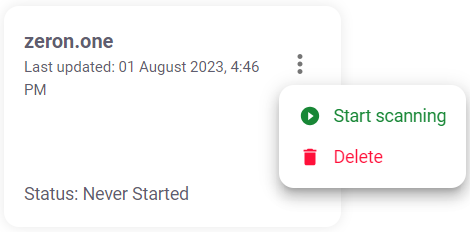
- The following messages will appear at the bottom of the screen:
- Initiating scan...
- scanning has been started
- The status on the target’s tile will change to 'Running'.
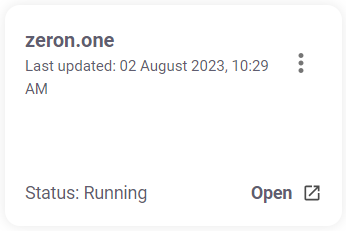
Zeron details about the following KRIs (Key Risk Indicators) for each target scanned:
- Total Detected Vulnerabilities
- Risk wise exposed assets
- Mail address exposed
- Technologies detected
- Critical asset exposure
- Exposed risk evolution
- Scan Details
- Subdomains and IP addresses
To view the above given details for a particular target, simply click on the tile or the open button present at the bottom right corner of each tile.