Mandates
This section manages the audits that are scheduled for each mandate. Zeron supports the following mandates:
- SEBI
- RBI-NBFC
- CERT-IN
- IRDAI
- RBI-SAR
This section, similar to the compliance section, details the user about different parts of an audit such as its vendor, Recurrence, schedule action, and Mandate.
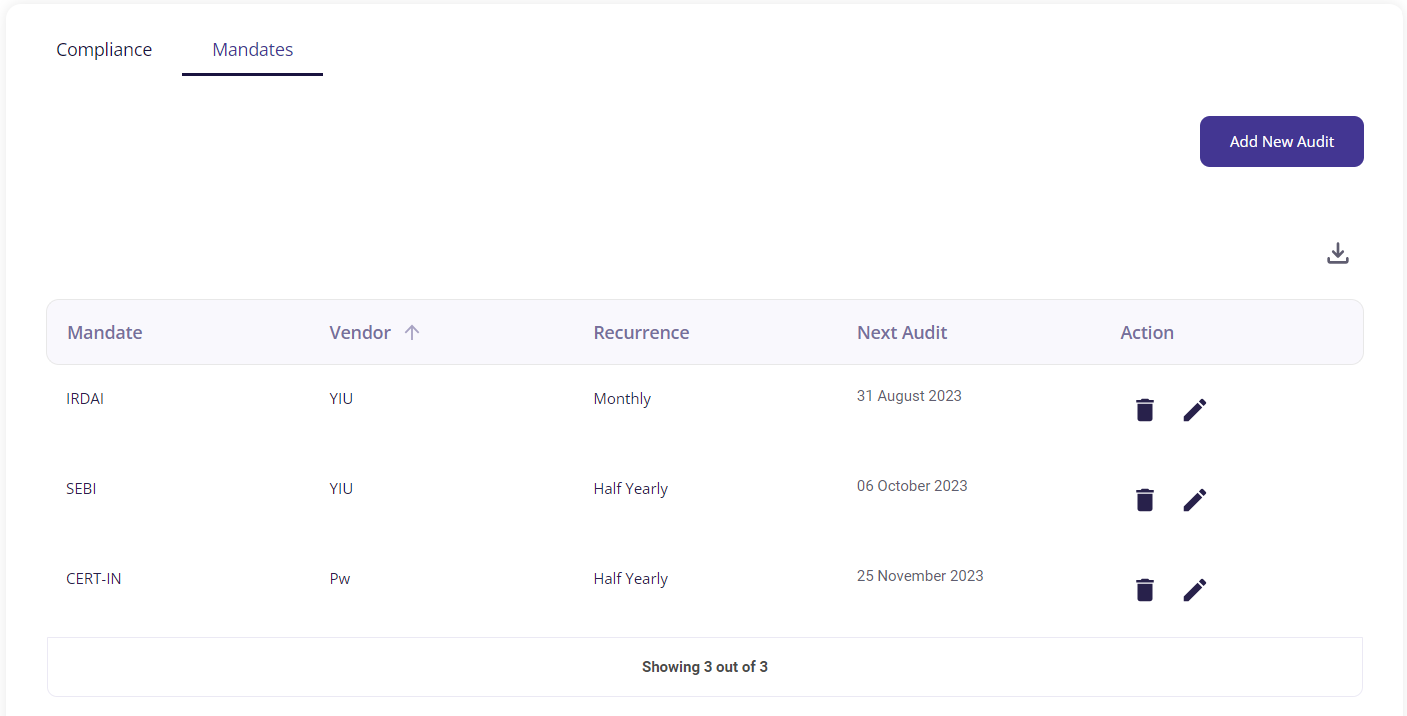
The user can click on the edit icon given on the left of an audit to make changes or click on the delete icon to delete the pre-existing audit.
The list of audits can be downloaded as a .csv file by clicking on the download icon on the top right corner of this section and then pressing the ‘export as .csv’ option.
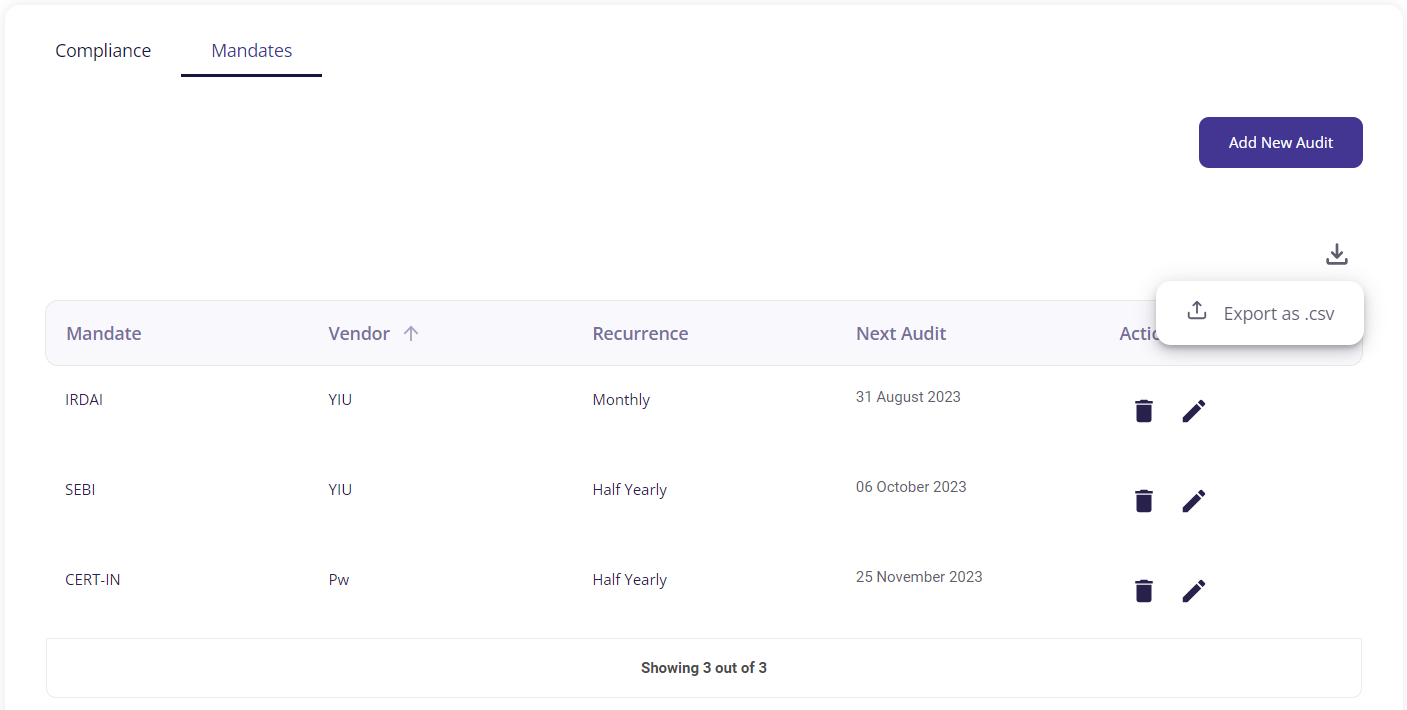
Editing an audit allows the user to change its Mandate, vendor, and recurrence. The user can also set the last date for the audit while editing.
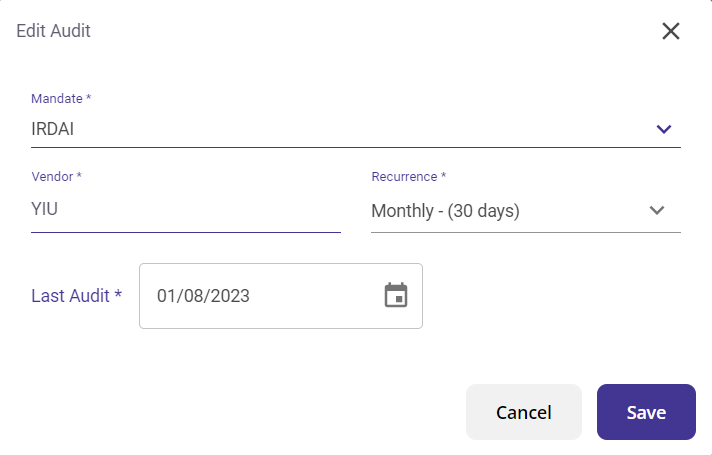
Steps to add a new audit:
- Click on the ‘Add New Audit’ button under the ‘Mandates’ tab.
- Fill in the information about the Mandate used, vendor, recurrence, and last audit.
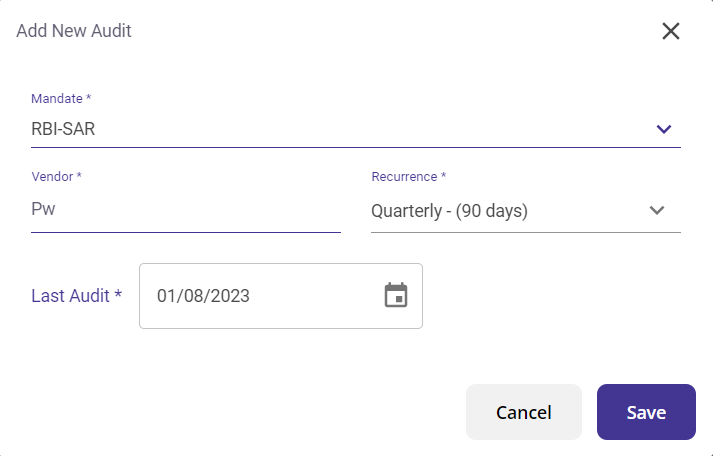
- Click on the ‘save’ button to create a new audit for the chosen mandate.