Password Reset
The option to reset the account’s password is given at the bottom of the ‘My Accounts’ page.
Steps to reset the password:
- Click on the ‘Reset Password’ button.
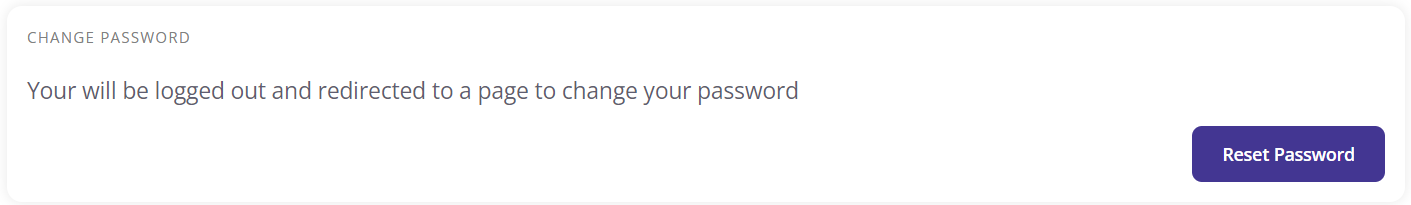
- Enter the E-mail address linked to this account.
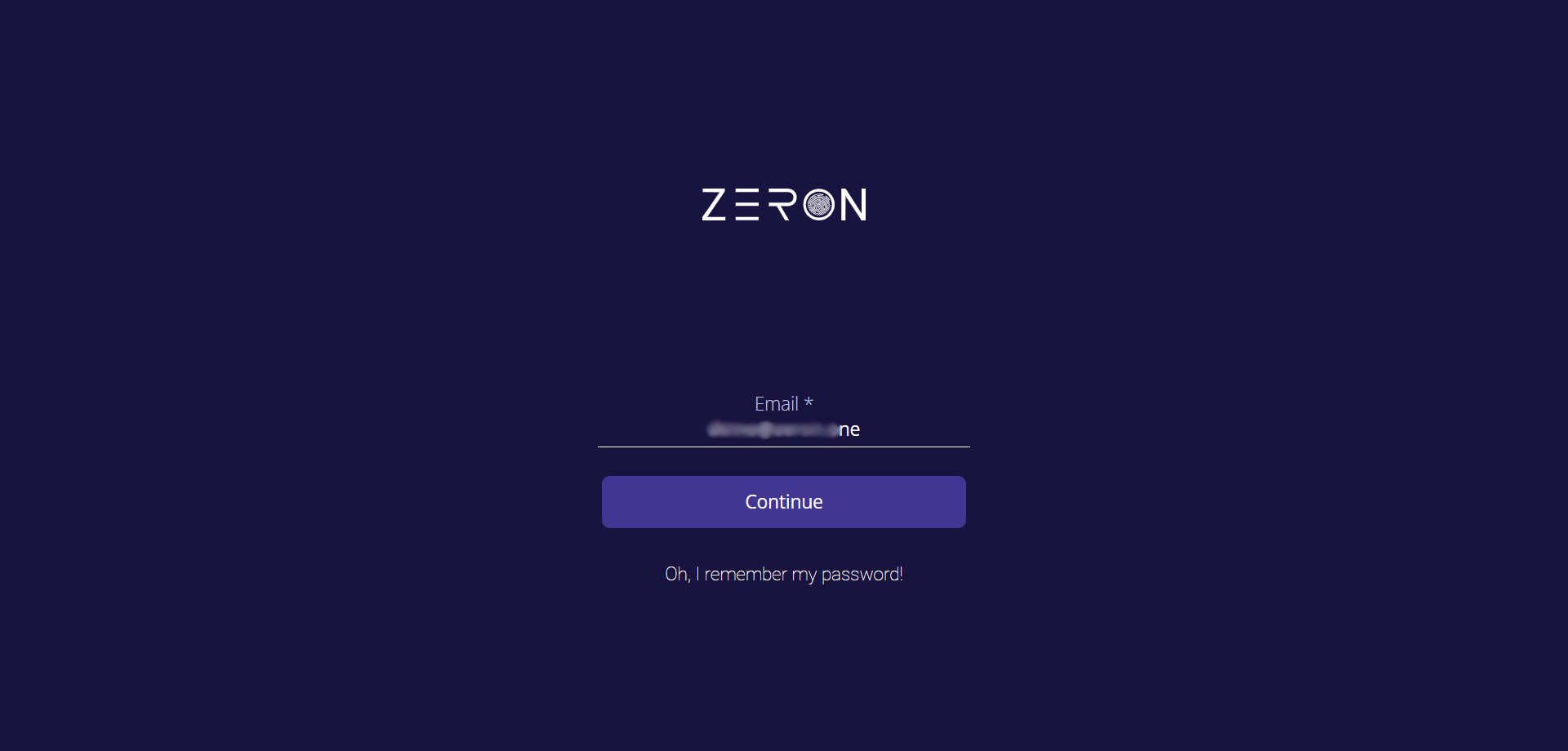
- A link would be sent to your E-mail address, using which the password can be reset.
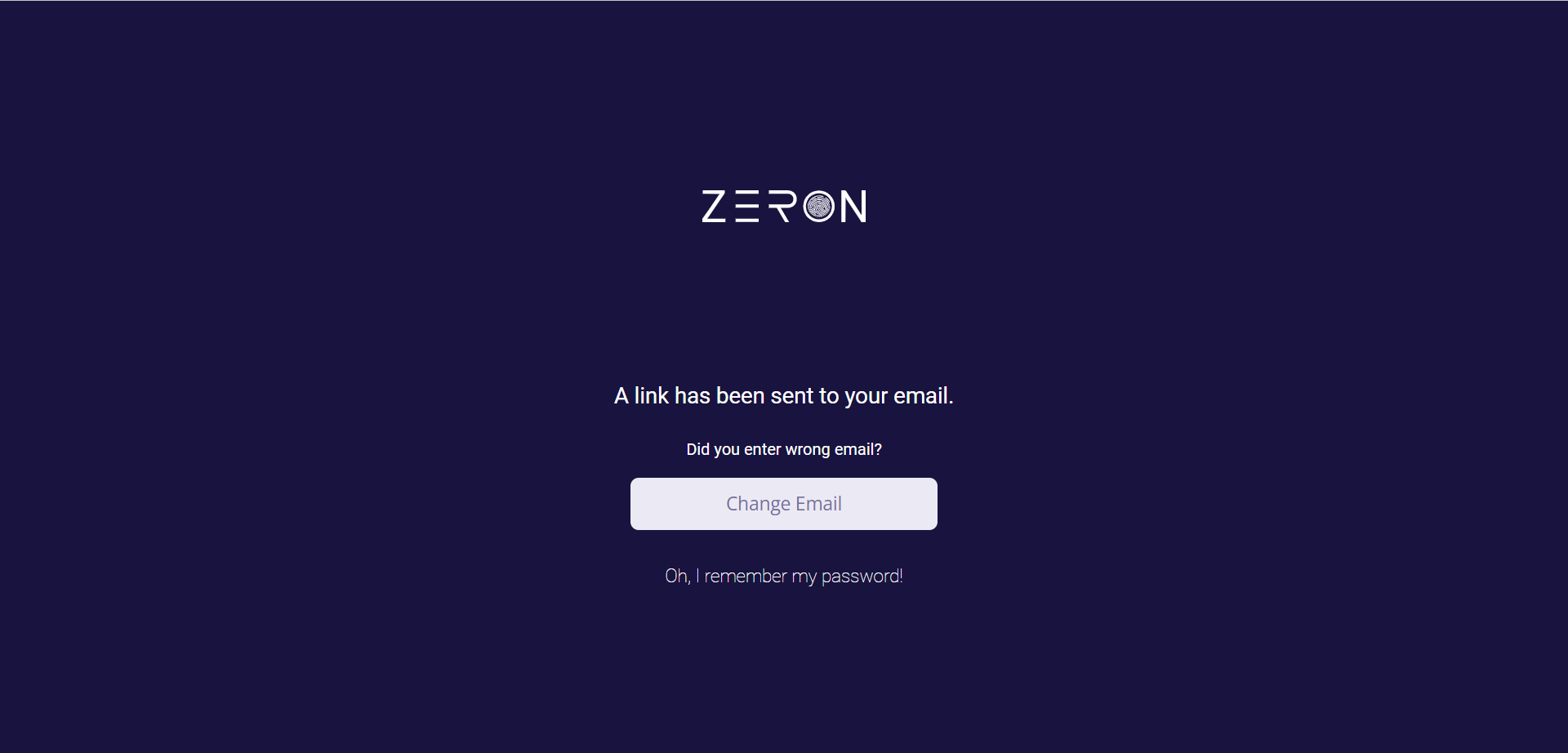
NOTE
When the user clicks on the 'Reset Password' button, they will be logged out before getting redirected. And at any point of time, the user can go back by clicking on ‘Oh, I remember my password’.