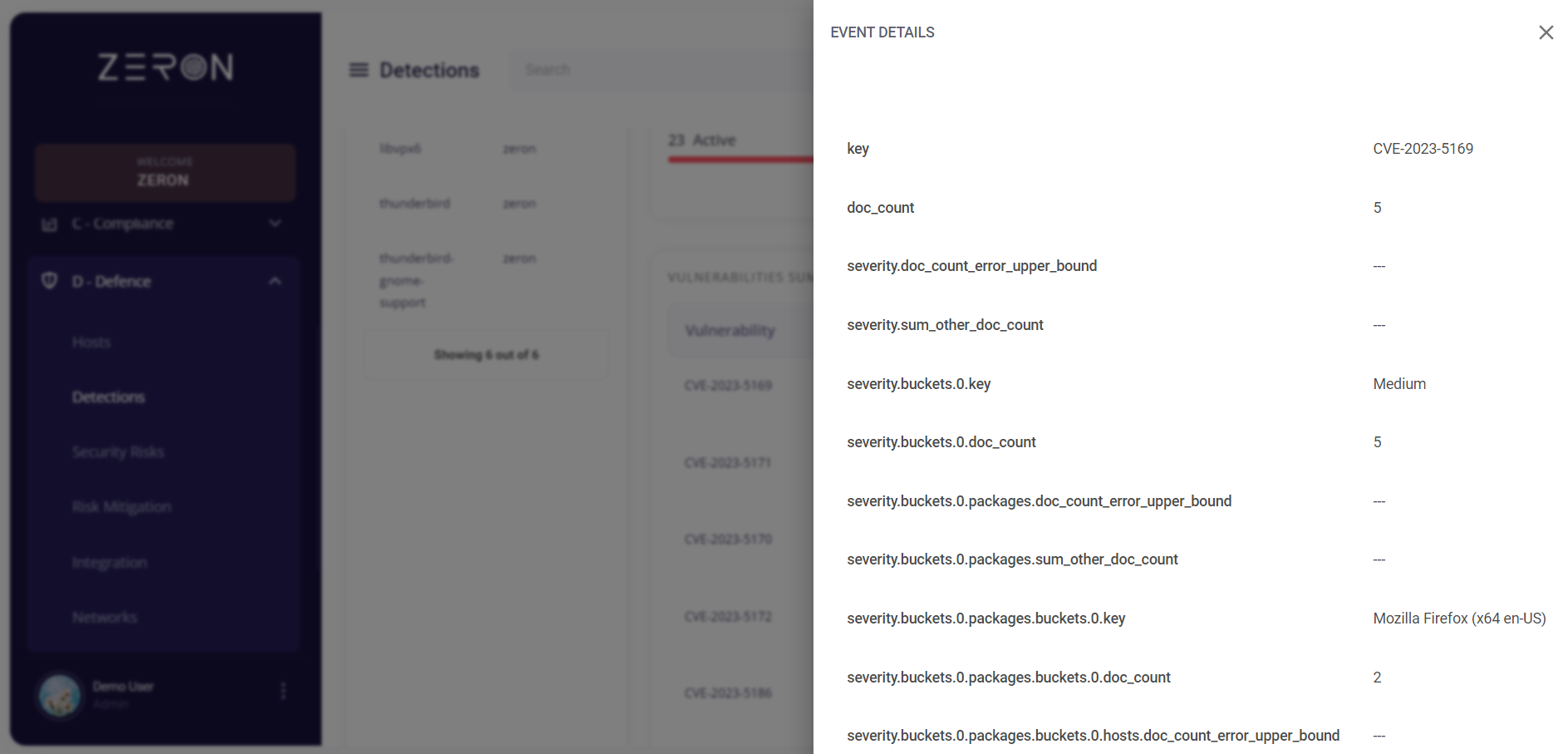Detections
This page records the information regarding the vulnerabilities detected. It consists of the following blocks:
- OS-based categorization of vulnerabilities
- Most vulnerable packages
- Most recent and critical vulnerabilities
- Most common CVEs
- Vulnerabilities summary
OS-based categorization of vulnerabilities
The top section of this page displays a categorization of the vulnerabilities based on 4 different OS types:
- Windows
- Debian
- Redhat
- Mac
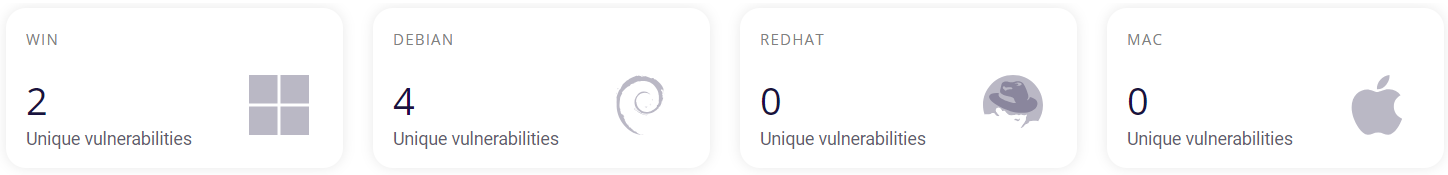
Most vulnerable packages
This block enlists the most vulnerable packages and the registered name of its host. A list of these packages can be downloaded as a .csv file by clicking on the download button and then selecting the 'export as .csv' option.
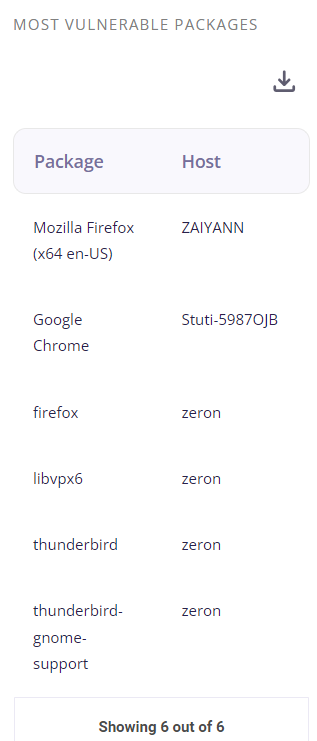
Clicking on a particular package provides the user with more info about the event in which it was tested.
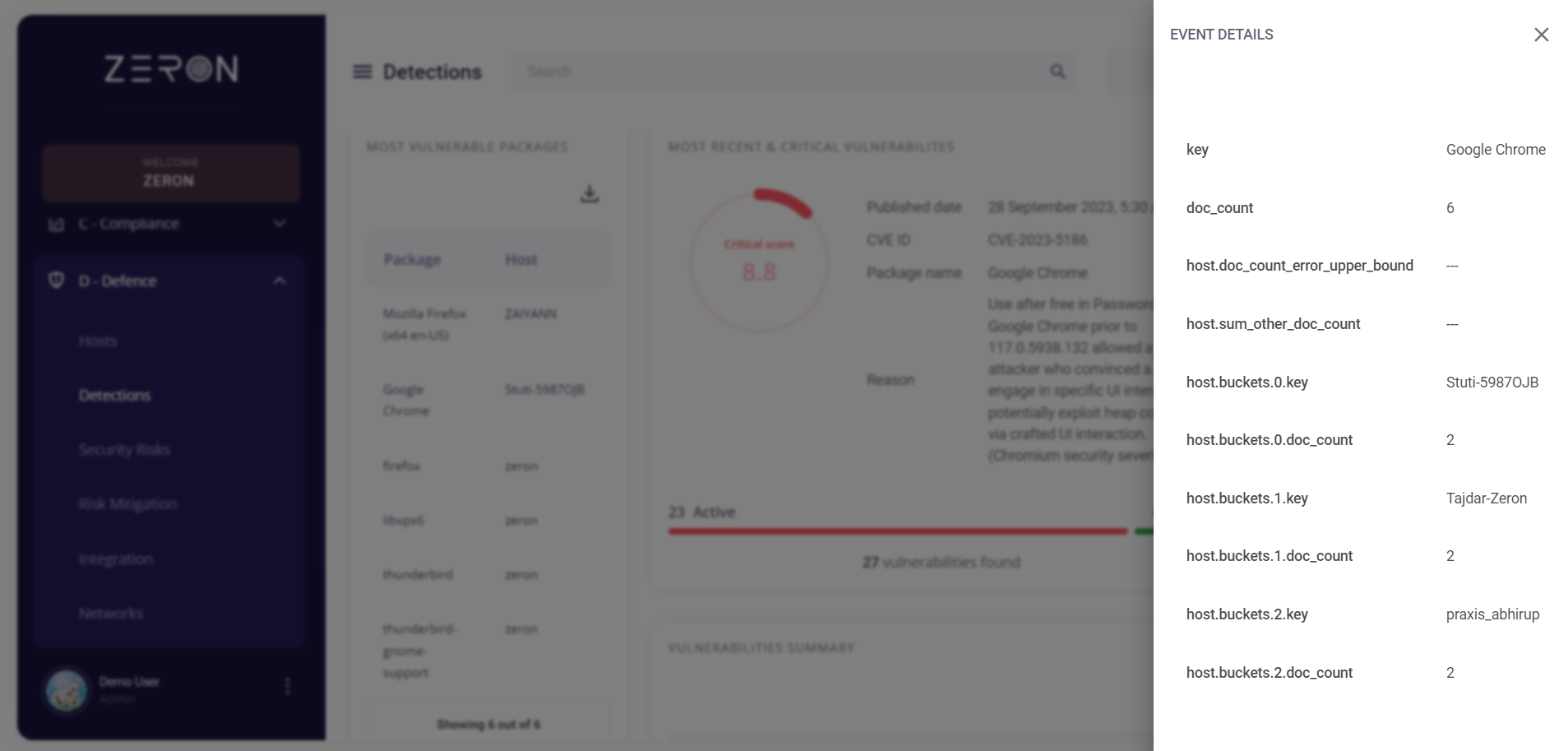
Most recent and critical vulnerabilities
This block displays the most recent and critical vulnerabilities detected. The right-hand side consists of the following details about the latest detected vulnerability:
- The published date of detection
- CVE associated with it
- Name of the package in which it was detected
- Reason for being marked critical
At the bottom of the block, there is a bar showing the number of active critical vulnerabilities that are yet to be resolved and the number of solved ones. Based on this, a critical score is provided out of ten on the left-hand side.
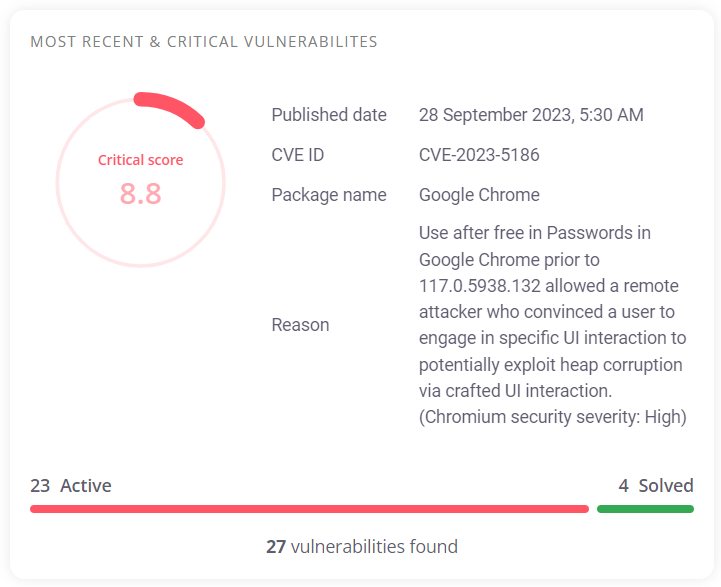
Most common CVEs
This block enlists the most common CVEs used and the registered name of the host they were used against. A list of the CVEs can be downloaded as a .csv file by clicking on the download button and then selecting the 'export as .csv' option.

Clicking on a particular CVE provides the user with more info about the event in which it was used.
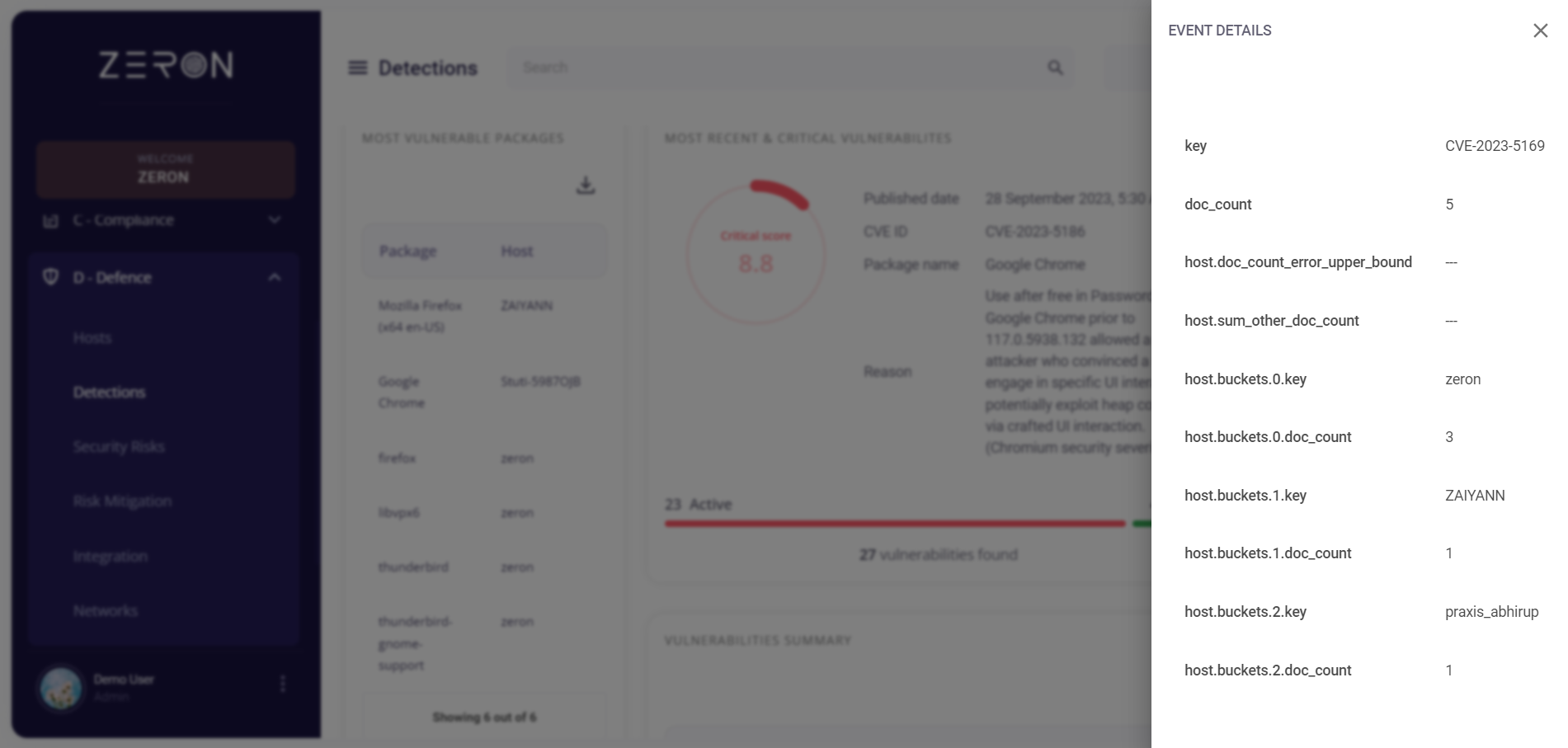
Vulnerabilities summary
This block summarizes each risk by giving its severity level, the CVE associated with it, and the package in which it was found. The total number of vulnerabilities is listed at the bottom of this block.
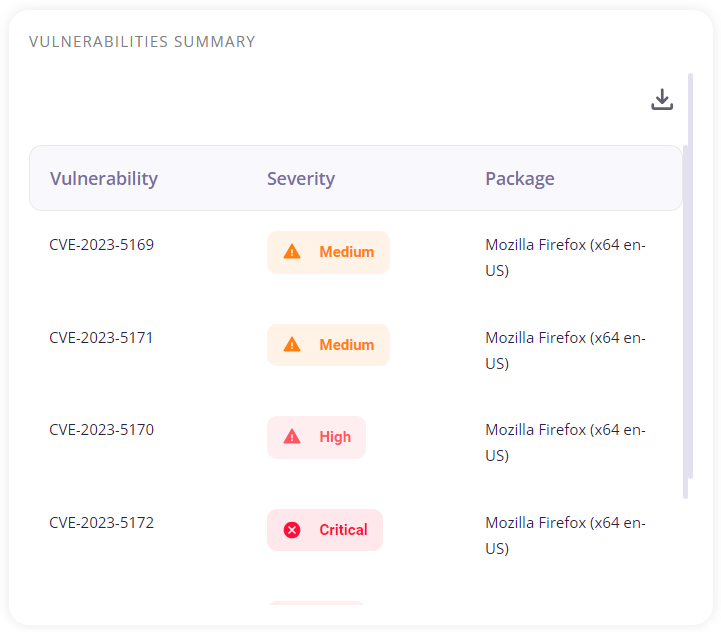
Clicking on a particular vulnerability provides the user with more info about the event in which it was found.