Debian
Steps to install zensor in Debian:
Run the terminal of your system using
Ctrl+Alt+TRun the Install via CLI command starting with [curl -so] that is for installation of Zensor.
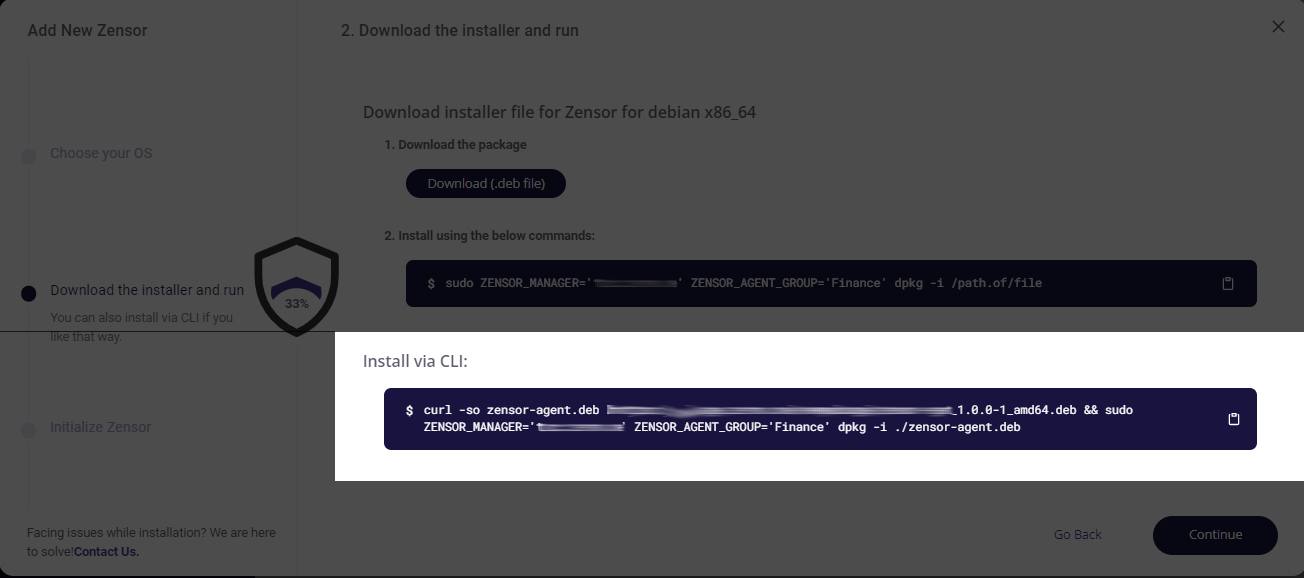
- Then run the following commands one after the other:
sudo systemctl daemon-reloadsudo systemctl enable zensor-agentsudo systemctl start zensor-agent
Troubleshooting
Installation alerts
⚠ Error: The results are not shown after the installation
Use the
sudo systemctl status zensor-agentcommand to check for the status.If the status shows failed, run this command
sudo cat /var/ossec/etc/ossec.conf.Go to address under the ossec-config to check for manager IP. If the value in it is invalid or different than the CLI command, correct it accordingly, using the
nano /var/ossec/etc/ossec.confcommand.
If the above steps don’t work and issue persists, follow the commands given below in order to check the logs and solve the error:
tail -f /var/ossec/log/ossec.logRemoving and reinstalling zensor agent:
(i)
apt-get remove –purge zensor-agent(ii)
systemctl disable zensor-agent(iii)
systemctl daemon-reloadLast step, repeat the installation process as given in the Zensor Installation Documentation