Mac
Steps to install zensor in Mac:
On your Mac, do one of the following:
- Click the Launchpad icon
in the Dock, type Terminal in the search field, then click Terminal.
- In the Finder
, open the
/Applications/Utilitiesfolder, then double-click Terminal.
- Click the Launchpad icon
Run the Install via CLI command starting with [curl -so] that is for installation of Zensor.
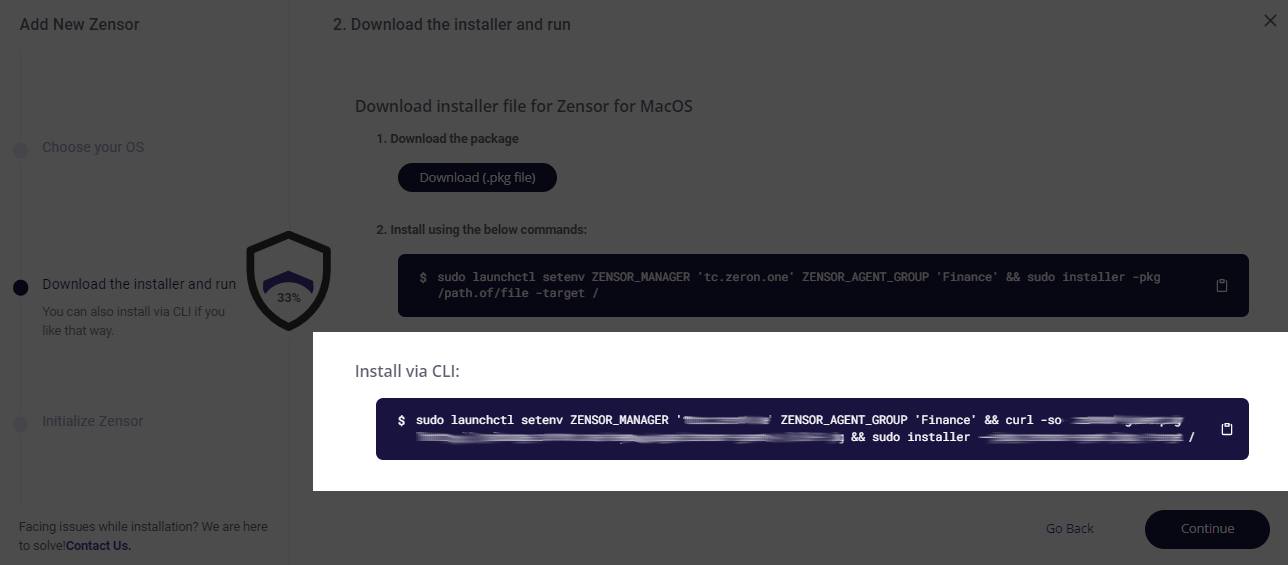
- Then run
sudo /Library/Ossec/bin/zensor-control start
Mac (intel based)
Steps to install zensor in Mac (intel based):
Run the command
sudo suThen run
echo "ZENSOR_MANAGER='IPADDRESS'" > /tmp/zensor_envs && curl -so zensor-agent.pkg https://[zensor-download-link]/zensor-agent-1.0.0-1.pkg && sudo installer -pkg zensor-agent.pkg -target /
note
In "ZENSOR_MANAGER='IPADDRESS'", replace IPADDRESS with your IP address.
- Finally, run
/Library/Ossec/bin/zensor-control start
Uninstallation
Steps to uninstall zensor in Mac:
1. sudo su
2. /Library/Ossec/bin/zensor-control stop
3. /bin/rm -r /Library/Ossec
4. /bin/launchctl unload /Library/LaunchDaemons/com.zensor.agent.plist
5. /bin/rm -f /Library/LaunchDaemons/com.zensor.agent.plist
6. /bin/rm -rf /Library/StartupItems/ZENSOR
7. /usr/bin/dscl . -delete "/Users/zensor
8. /usr/bin/dscl . -delete "/Groups/zensor
9. /usr/sbin/pkgutil --forget com.zensor.pkg.zensor-agent